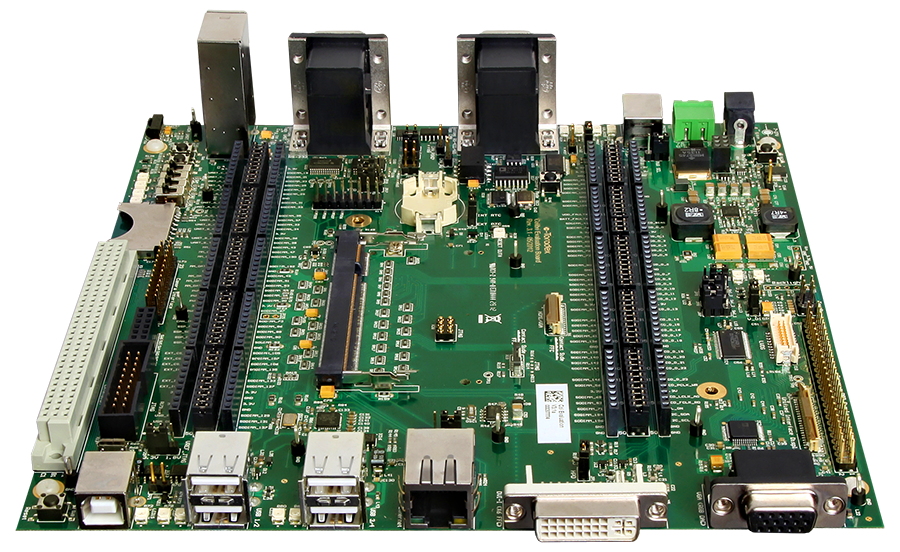Colibri Evaluation Board
Getting Started
Recommendation for a first-time order
Toradex recommends to order the following additional products for your fist-time order:
All the products can be ordered online at Toradex Webshop.
Getting started for the first time?
For detailed step-by-step instructions about how to start with both, SoM and Carrier Board, please have a look at our step-by-step Getting-Started Guide:
Product-specific information for the Colibri Evaluation Board:
Having trouble?
Please contact our technical support. Various option of technical support are mentioned in the article below.
Features
I/O Support
- Up to 32 Bit External Bus
- USB 2.0 (4x Host, 1x OTG, 1x Device )
- I2C (4x)
- SPI (4x)
- UART (2x RS232, 1x RS422/485)
- IrDA (1x)
- PWM (4x)
- GPIO (up to 158)
- Analog Input (4x)
- Ethernet (1x 10/100 Mbit)
- SDIO/SD/MMC (1x 4 Bit)
- CAN (1x)
- LVDS (1x Single Channel)
- HDMI (1x)
- VGA (1x)
- RGB (1x 24/18 Bit)
- Resistive Touch (4/5-wire)
- Camera Parallel Interface (1x)
- Analog Audio Line in (1x)
- Analog Audio Mic in (1x)
- Analog Audio Headphone out (1x)
- USB-to-RS232 Transceiver (1x)
- RTC on Board (1x)
- JTAG
Block Diagram
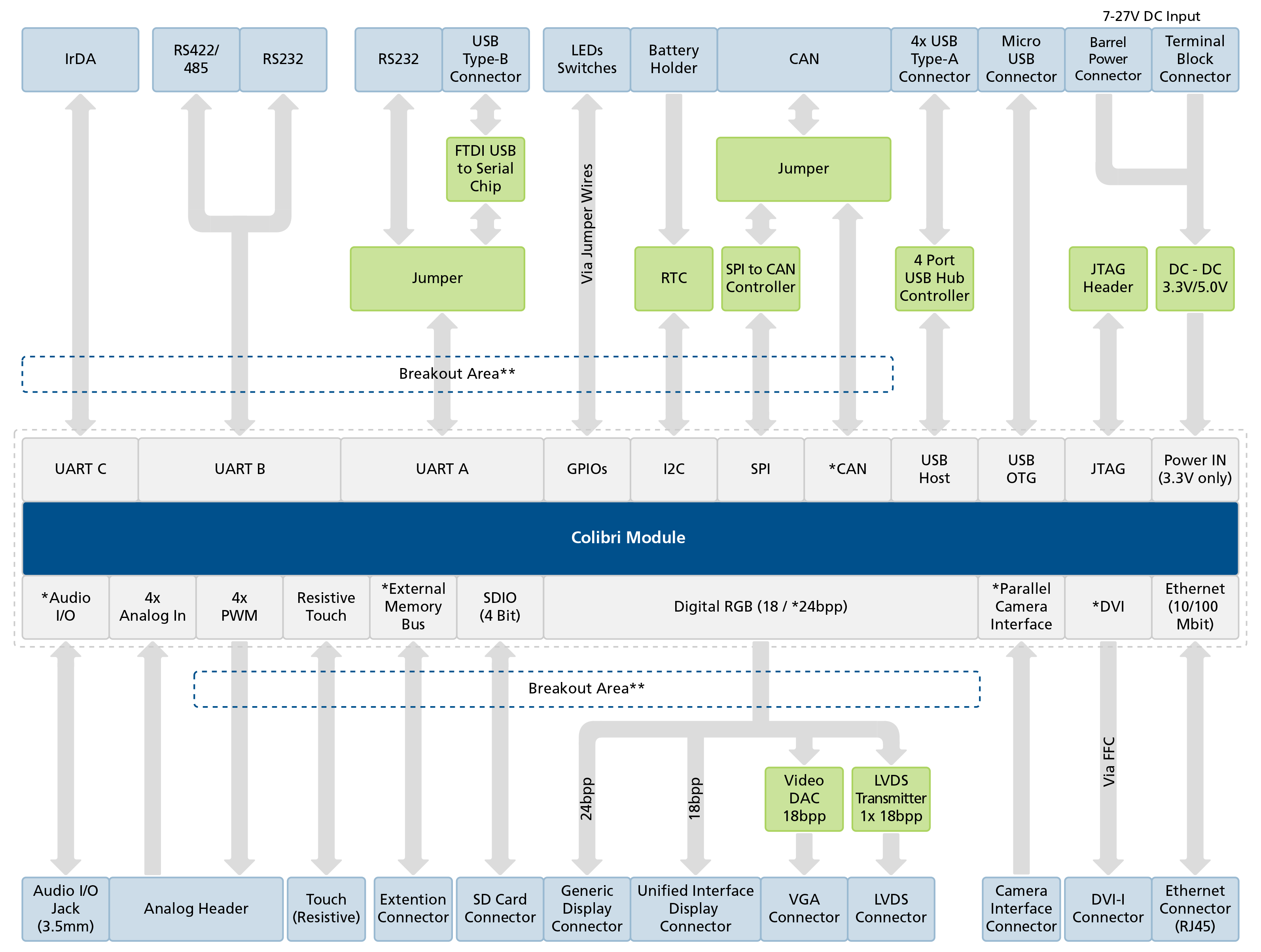
* This is a module-specific feature and may not be supported by all the computer-on-modules in the Colibri family. For more details, refer to the datasheet of Colibri computer-on-modules
** The breakout/jumper area provides a flexible mechanism for changing the hardware configuration or signal routing for any external circuit
Datasheets
Colibri Evaluation Board V3.2
Colibri Evaluation Board V3.2 Datasheet
Archive
Design Resources
Design data Colibri Evaluation Board V3.2
- Colibri Evaluation Board Altium Project (Altium Designer Release 10)
- Colibri Evaluation Board PDF Schematics
- Colibri Evaluation Board Assembly Drawing
- Colibri Evaluation Board Bill of Materials (BOM)
Design data Colibri Evaluation Board Archive
- Colibri Evaluation Altium Project
- Colibri Evaluation Board Schematics
- Colibri Evaluation Assembly Drawings
- Colibri Evaluation Board Bill of Materials (BOM)
Colibri Evaluation Board Mechanical Models
A basic 3D model for the Colibri Evaluation Board can be downloaded here:
- SolidWorks CAD model 3D EASM model
- You can download the free eDrawings model viewer from SolidWorks here
- 3D STEP model that can be opened and modified in any 3D CAD
- 3D PDF model that can be opened in Adobe Reader
Design and Layout Guide
Altium Designer
Compatible Products
- Colibri iMX8X
- Colibri iMX6ULL
- Colibri iMX7
- Colibri iMX6
- Colibri VF61
- Colibri VF50
- Colibri T30
- Colibri T20
- Colibri PXA320
- Colibri PXA310
- Colibri PXA270
- EDT Display
- Carrier Board Accessory Kit
- Colibri Fastener
- Capacitive Touch Display 7" Parallel [1]
- Resistive Touch Display 7" Parallel
- LM816 USB WiFi
- Analogue Camera Adapter
[1] Capacitive Touch Adapter is required.
Revision History
Click to See the Product Numbering Scheme
Product Number (PID8) Format
The format of the 8-digits Product Number (PID8) is the following:
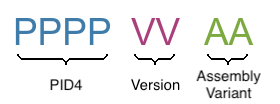
The below table describes the structure of the Product Number (PID8):
| Field | Description |
|---|---|
| PPPP | 4-digits number, indicating the Product Configuration (PID4) that describes the key properties of the product (e.g. Product Group, RAM capacity, etc.) |
| VV | 2-digits number, indicating the Major and Minor Version (in that order) |
| AA | 2-digits number, indicating the Assembly Variant |
See the complete list of available combinations on the Revision History table of the corresponding product page.
Example
Product number (PID8): 00291100:
0029: Apalis iMX6D 512MB11: Major Version 1, Minor Version 1, Version V1.1 in short
00: Assembly Variant A
A specific product revision has a lifecycle defined by the product state. Learn more about it on the Product Change Notifications.
Colibri Evaluation Board
PN: 0101
| Product # | Product Description | Changes from Previous Version | Release Date | PCN Document |
| 01012102 | Colibri Evaluation Board V2.1C | Initial Version | 2006 | PCN Colibri Evaluation Board V2.1C 2012-09-21 |
| 01013100 | Colibri Evaluation Board V3.1A | - Rearranged many connectors - Support for USB 2.0 HighSpeed - Support for DVI-I - Support for LVDS - Support for RS422/485 - Changed CAN controller, using SPI now - Removed PCMCIA interface (CF-Card) | 2012-09-12 | Evaluation Product, No PCN |
| 01013200 | Colibri Evaluation Board V3.2A | Improved flexibility: - Added jumper for CAN RX and TX - Added jumper for Ethernet TX Center Tap - Connected RTS and CTS of the debug serial port to the USB to Serial port (X27) - Camera Interface connector X22 pin-out has been updated to be compatible with Apalis Evaluation Board | 2014-11-30 | PCN Colibri Evaluation Board V3.2A 2016-06-03 |
| 01013201 | Colibri Evaluation Board V3.2B | - Correction of Errata: Correct Audio Connector (X26) assembled | 2016-03-11 |