The Apalis iMX8 Embedded Vision Kit is a powerful and flexible platform that contains everything you need to quickly deploy and test your Embedded Computer Vision and AI algorithms. The Kit can run either containerized applications with Torizon with Docker runtime or Embedded Linux images built with Yocto.
Attention: This kit is discontinued. We recommend new kit Maivin - Modular full-stack AI Vision System from Au-Zone, Vision Components and Toradex. As an alternative, you can buy a Toradex SoM and a Carrier Board + a camera from one of our camera partners.
The following items are not included in the kit:
To assemble the kit only, follow the instructions enumerated and illustrated by the gif below:
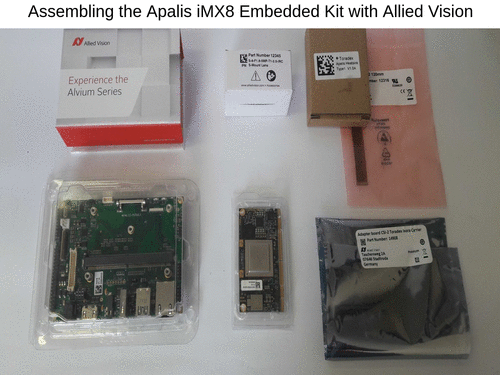
In the AI at the Edge, Pasta Detection Demo with AWS, Toradex used the Apalis iMX8 Embedded Vision Kit with Allied Vision to control a mini conveyor belt. If you want to assemble it by yourself, check the list of optional items and the instructions how to Connect the DC Motor Driver and 3W LED to Ixora.
Visit the Amazon Web Services (AWS) AI at the Edge Pasta Detection Demo to quickly deploy an object detection model to your Embedded Vision Kit.
Attention: at the moment, the camera driver is not supported in the latest release of TorizonCore. As a workaround, use the out-of-the-box demo from the previous section. Allied Vision is working with Toradex for a better driver integration in the Toradex BSP. The Allied Vision CSI-2 Alvium Camera Driver is available on GitHub. Please contact our support for more information.
There are many ways to get started. If you are new to Toradex and to embedded systems running Linux, we recommend our Quickstart Guide:
If you already have some basic knowledge about Toradex or embedded OS, have a look at our software page where you find a starting point for several OSs. Recommended ones for the Apalis iMX8 Embedded Vision Kit are:
Initial Release