Colibri Tweak
Colibri Tweak Tool
The Colibri Tweak is a free tool which allows you to adjust a lot of system parameters of the Colibri module.
On the Colibri T20 and Apalis/Colibri T30, only a limited number of features are currently supported.
Main Dialog
Some of the functions are:
- CPU and Memory Speed
- Display Settings
- Memory Bus Settings
- Flash Layout
- Read/Set HW registers
- Change the Colibri's serial number. Do this only if the serial number was lost for some reason!
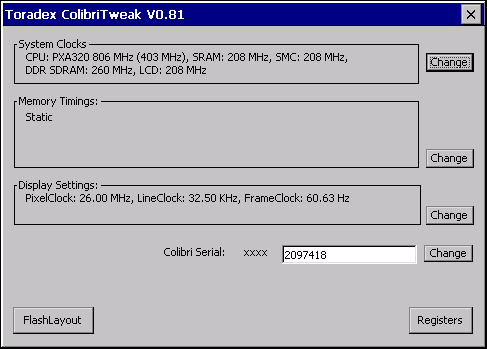
System Clocks
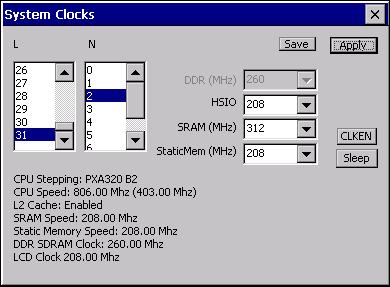
There is also an additional dialog to enable/disable clocks for the PXA's internal peripherals:
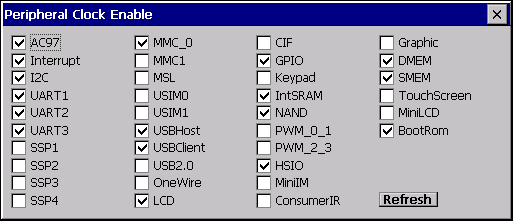
Memory Timings
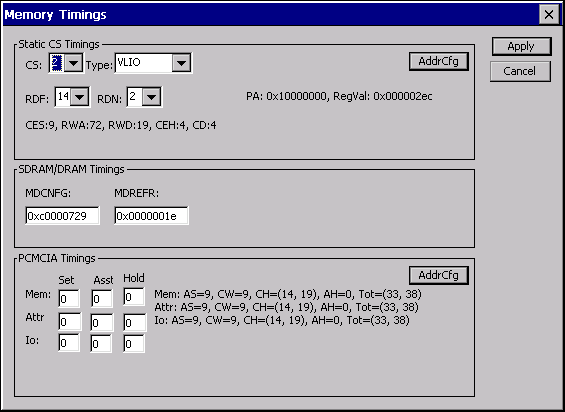
Screenshot of the Memory Timings dialog.
Flash Layout

On this page you can change the Flash Layout or do backups of flash regions.
We recommend to use the Update Tool Version 3.1 or newer to do backup of the flash regions.
Processor Registers

This dialog is used to directly read and write to physical addresses of the PXA processor.
Display Settings
In this tab you can adjust the settings for the display driver. It is also possible to adjust this settings directly in the Registry but it is more comfortable with the Colibri Tweak.
You can find more information about the corresponding registry settings in the article Display Driver Registry Settings.
To make your changes permanent, you need to save the registry.
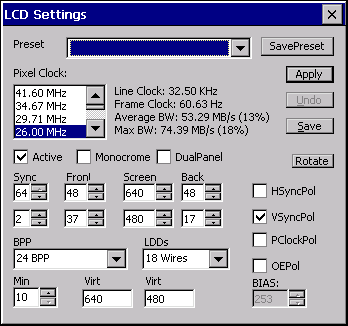
Display Hardware Configuration
<br />Active Check the box if you are using an active display.
Monochrome Check the box if you are using a monochrome display.
DualPanel Check the box if you are using a dual display.
BPP Specify the bit per pixel which is used in the internal frame buffer.
Standard is 24 BPP which allows the best color resolution. See also: [Framebuffer](/windows-ce/knowledge-base/framebuffer).
LDD Specify the number of data lines which are used to connect the display.
The maximum is 18 lines. To get the best color resolution use 24 BPP and 18 LDD. See also: [Framebuffer](/windows-ce/knowledge-base/framebuffer).
HsyncPol Polarity of the Hsync signal.
VsyncPol Polarity of the Vsync signal.
PClockPol Polarity of the pixel clock signal.
OEPol Polarity of the output enable signal.
Display Timings
Pixel Clock Configure the pixel clock frequency.
Min Warning level for the minimum frame clock frequency.
This parameter is used only within Colibri Tweak and does not affect any display settings.
Sync Horizontal Sync Pulse Width. Sync setup time in clocks. You should find this value
in your display datasheet. See also [Display Driver Registry Settings](/windows-ce/knowledge-base/display-driver-registry-settings).
Front Beginning of Line/Beginning of Frame Pixel Clock Wait Count. (Back Porch in clocks.
Yes, our "front" is the back porch). You should find this value in your display datasheet.
See also [Display Driver Registry Settings](/windows-ce/knowledge-base/display-driver-registry-settings).
Screen Here you can set the resolution of your display.
Back End of Line Pixel/ End of Frame Clock Wait Count.(Front Porch in clocks.
Yes, our "back" is the front porch). You should find this value in your display datasheet.
See also [Display Driver Registry Settings](/windows-ce/knowledge-base/display-driver-registry-settings).
BIAS Bias value, used for passive LCDs only.
Special Features
Virt Resolution of the virtual desktop
Buttons
SavePreset Save the current display settings to a .reg file.
Preset Here you can choose a display preset. The display preset files have to be in a folder called "DisplayPresets"
which is on the same place than the ColibriTweak.exe.
Apply Apply the current display settings without saving the [Registry](/windows-ce/knowledge-base/registry).
Undo Restore the old display settings
Save Save the display settings to the [Registry](/windows-ce/knowledge-base/registry) and save the registry to the flash memory.
Rotate Rotate the display in 90 degree steps
Downloads
Please find below the download links:
Tegra Colibri Tweak Tool
| Tool | CE 5, WinCE6, WEC7 | WEC2013 |
|---|---|---|
| Colibri Tweak | V1.3 | V1.3 |
PXA Colibri Tweak Tool
| Tool | CE 5, WinCE6 |
|---|---|
| Colibri Tweak | V1.0 |
Vybrid Display Tool
Please check Vybrid Display Tool.
iMX6 Display Tool
Please check iMX6 Display Tool.