Pinout Designer Tool
Introduction
The Toradex Pinout Designer is a powerful tool for configuring the pin muxing of Toradex System on Modules. The tool allows comparing the interfaces of the different modules. It's easy to check whether existing carrier boards are compatible with the latest Toradex modules.
Please also take a look at our Carrier Board Design Section.
Features of the Tool
- The tool detects conflicts in the selected configuration
- Learn how to use it in the specific section
- Multiple modules can be selected
- Differences between modules are highlighted
- It allows the creation of a configuration that is compatible with different Toradex modules
- It facilitates migrating between modules
- Learn how to use it in the specific section
- The Pinout Designer can be used for configuring the pin multiplexing of a single Toradex module
- The Pinout Designer is a powerful tool to check whether the pin muxing of an existing carrier board is compatible with new Toradex modules
- The export function allows the creation helpful function and pin lists for the hardware and software development
Limitations and Precautions
- Use always the latest version of the tool and the database.
- Always check for information about the interfaces in the datasheet of the corresponding module.
- The pin muxing database is carefully created and tested. However, Toradex does not guarantee that the data is correct. Toradex cannot be in anyway held responsible for faults that may be caused by inaccuracy of the database or the tool.
- Even though the tool shows the compatibility between two interfaces, beware that there could still be incompatibility in voltage levels, interface speeds, protocol, signal mapping, or any other specification.
- Even if an interface is available for a certain module, it is not guaranteed that Toradex will provide its drivers in the standard operating system image. Additional drivers may be necessary or there might be no currently available driver.
- Whenever possible, it is recommended that you test the configuration on a suitable evaluation board. Toradex evaluation boards allow accessing major parts of the signals and using them for different purposes.
- The Colibri T20 has an additional pin muxing restriction which is currently not checked by this tool. The pins of the Nvidia T20 SoC are organized into groups. It is only possible to change the multiplexing of a complete group. Therefore, a manual check is needed. More information can be found in the datasheet.
- According to Nvidia’s recommendation for the Apalis T30 and Colibri T30, the different interface instances should not be mixed up within an interface. For example, it is not recommended to use UART1.E-RXD together with UART1.A-TXD. Either use all the signals from instance E or from A. More information about this can be found in the datasheet.
- If you have any doubts or questions, please do not hesitate to Contact Us.
Hardware Compatibility Table
The purpose of the below table is to map the supporting tool versions and database names to the product version (PID4 and PID8) combinations. Make sure to download the corresponding version of the tool from the previous section.
Aquila
Aquila Compatibility Table
| PID4 | Product name | Product versions (PID8) | Pinout Designer version | Database family | Database name | Comment |
|---|---|---|---|---|---|---|
| 0088 | Aquila AM69 Octa 32GB WB IT | V1.0A, V1.1A | latest | Aquila | AM69 Octa 32GB WB IT |
Verdin
Verdin Compatibility Table
| PID4 | Product name | Product versions (PID8) | Pinout Designer version | Database family | Database name | Comment |
|---|---|---|---|---|---|---|
| 0057 | Verdin iMX8M Mini DualLite 1GB | V1.1A, V1.1B, V1.1C | latest | Verdin | Verdin iMX8M DualLite 1GB | |
| 0060 | Verdin iMX8M Mini DualLite 1GB WB IT | V1.1A, V1.1B, V1.1C | latest | Verdin | iMX8M DualLite 1GB WB IT | |
| 0059 | Verdin iMX8M Mini Quad 2GB IT | V1.1A, V1.1B, V1.1C, V1.1D | latest | Verdin | iMX8M Mini Quad 2GB IT | |
| 0055 | Verdin iMX8M Mini Quad 2GB WB IT | V1.0A, V1.0B | 1.3.14 | Verdin | iMX8MM_WB | This HW version is not supported by newer tool versions |
| 0055 | Verdin iMX8M Mini Quad 2GB WB IT | V1.1A, V1.1B ,V1.1C, V1.1D, V1.1E, V1.1F | latest | Verdin | iMX8M Mini Quad 2GB WB IT | |
| 0068 | Verdin iMX8M Mini Quad 2GB WB IT | V1.1A | latest | Verdin | iMX8M Mini Quad 2GB WB IT (no CAN) | Database identical with “iMX8M DualLite 1GB WB IT” |
| 0070 | Verdin iMX8M Plus Quad 8GB WB IT | V1.1A | latest | Verdin | iMX8M Plus Quad 8GB WB IT | |
| 0058 | Verdin iMX8M Plus Quad 4GB WB IT | V1.0A, V1.0B | 1.3.19 | Verdin | iMX8M Plus Quad 4GB WB IT | This HW version is not supported by newer tool versions |
| 0058 | Verdin iMX8M Plus Quad 4GB WB IT | V1.1A, V1.1B | latest | Verdin | iMX8M Plus Quad 4GB WB IT | |
| 0063 | Verdin iMX8M Plus Quad 4GB IT | V1.1A | latest | Verdin | iMX8M Plus Quad 4GB IT | |
| 0064 | Verdin iMX8M Plus Quad 2GB WB IT | V1.1A | latest | Verdin | iMX8M Plus Quad 2GB WB IT | |
| 0065 | Verdin iMX8M Plus QuadLite 1GB IT | V1.0A | 1.3.19 | Verdin | iMX8M Plus QuadLite 1GB IT | This HW version is not supported by newer tool versions |
| 0065 | Verdin iMX8M Plus QuadLite 1GB IT | V1.1A | latest | Verdin | iMX8M Plus QuadLite 1GB IT | |
| 0061 | Verdin iMX8M Plus Quad 2GB | V1.0A, V1.0B | 1.3.19 | Verdin | iMX8M Plus Quad 2GB | This HW version is not supported by newer tool versions |
| 0061 | Verdin iMX8M Plus Quad 2GB | V1.1A | latest | Verdin | iMX8M Plus Quad 2GB | |
| 0071 | Verdin AM62 Solo 512MB | V1.1A | latest | Verdin | AM62 Solo 512MB | |
| 0072 | Verdin AM62 Solo 512MB WB IT | V1.1A | latest | Verdin | AM62 Solo 512MB WB | |
| 0073 | Verdin AM62 Dual 1GB ET | V1.1A | latest | Verdin | AM62 Dual 1GB | |
| 0074 | Verdin AM62 Dual 1GB IT | V1.1A | latest | Verdin | AM62 Dual 1GB | |
| 0075 | Verdin AM62 Dual 1GB WB IT | V1.1A | latest | Verdin | AM62 Dual 1GB WB | Database identical with “AM62 Quad 2GB WB” |
| 0076 | Verdin AM62 Dual 2GB WB IT | V1.1A | latest | Verdin | AM62 Dual 2GB WB | Database identical with “AM62 Dual 1GB WB” |
| 0099 | Verdin AM62P Quad 2GB WB | V1.0A | latest | Verdin | Quad 2GB WB |
SMARC
SMARC Compatibility Table
| PID4 | Product name | Product versions (PID8) | Pinout Designer version | Database family | Database name | Comment |
|---|---|---|---|---|---|---|
| 0097 | SMARC iMX8M Plus Quad 4GB WB IT | V1.0A | latest | SMARC | iMX8M Plus Quad 4GB WB IT | |
| 0096 | SMARC iMX95 Hexa 8GB WB IT | V1.0A | latest | SMARC | iMX95 Hexa 8GB WB IT |
Apalis
Apalis Compatibility Table
| PID4 | Product name | Product versions (PID8) | Pinout Designer version | Database family | Database name | Comment |
|---|---|---|---|---|---|---|
| 0035 | Apalis iMX6D 1GB IT | V1.1A, V1.1B | latest | Apalis | iMX6 | |
| 0029 | Apalis iMX6D 512MB | V1.0A | Not Supported by the Pinout Designer | |||
| 0029 | Apalis iMX6D 512MB | V1.1A, V1.1B | latest | Apalis | iMX6 | |
| 0027 | Apalis iMX6Q 1GB | V1.0A, V1.0B | Not Supported by the Pinout Designer | |||
| 0027 | Apalis iMX6Q 1GB | V1.1A, V1.1B | latest | Apalis | iMX6 | |
| 0028 | Apalis iMX6Q 1GB IT | V1.0A | Obsolete product, not supported by the Pinout Designer | |||
| 0028 | Apalis iMX6Q 2GB IT | V1.1A, V1.1B, V1.1C | latest | Apalis | iMX6 | |
| 0054 | Apalis iMX8DXP 1GB | V1.1B | latest | Apalis | iMX8DXP | |
| 0047 | Apalis iMX8QM 4GB IT | V1.0A, V1.0B | 1.3.12 | Apalis | iMX8 | This HW version is not supported by newer tool versions |
| 0047 | Apalis iMX8QM 4GB IT | V1.1A, V1.1B, V1.1C | latest | Apalis | iMX8 | |
| 0067 | Apalis iMX8QM 8GB WB IT | V1.1A | latest | Apalis | iMX8_WB | |
| 0037 | Apalis iMX8QM 4GB WB | V1.0A, V1.0B | 1.3.12 | Apalis | iMX8_WB | This HW version is not supported by newer tool versions |
| 0037 | Apalis iMX8QM 4GB WB IT | V1.1A, V1.1B, V1.1C | latest | Apalis | iMX8_WB | |
| 0049 | Apalis iMX8QP 2GB | V1.0A, V1.0B | 1.3.12 | Apalis | iMX8 | This HW version is not supported by newer tool versions |
| 0049 | Apalis iMX8QP 2GB | V1.1A, V1.1B, V1.1C | latest | Apalis | iMX8 | |
| 0048 | Apalis iMX8QP 2GB WB | V1.0A, V1.0B | 1.3.12 | Apalis | iMX8_WB | This HW version is not supported by newer tool versions |
| 0048 | Apalis iMX8QP 2GB WB | V1.1A, V1.1B, V1.1C | latest | Apalis | iMX8_WB | |
| 0053 | Apalis iMX8QXP 2GB ECC IT | V1.0A, V1.1A, V1.1B | latest | Apalis | iMX8QXP_ECC | |
| 0046 | Apalis iMX8QXP 2GB WB IT | V1.0A, V1.1A, V1.1B | latest | Apalis | iMX8QXP_WB | |
| 0026 | Apalis T30 1GB | V1.0A | Obsolete product, not supported by the Pinout Designer | |||
| 0026 | Apalis T30 1GB | V1.1A, V1.1B, V1.2A | latest | Apalis | T30 | |
| 0031 | Apalis T30 1GB IT | V1.1A, V1.1B, V1.2A | latest | Apalis | T30 | |
| 0025 | Apalis T30 2GB | V1.0A, V1.0B, V1.0C, V1.0D, V1.0E | Obsolete product, not supported by the Pinout Designer | |||
| 0025 | Apalis T30 2GB | V1.1A, V1.1B, V1.2A | latest | Apalis | T30 | |
| 0034 | Apalis TK1 2GB | V1.0A, V1.0B, V1.0C, V1.1A | 1.3.8 | Apalis | TK1 | This HW version is not supported by newer tool versions |
| 0034 | Apalis TK1 2GB | V1.2A, V1.3A | latest | Apalis | TK1 | |
| 0042 | Apalis TK1 4GB | V1.2A | latest | Apalis | TK1 |
Colibri
Colibri Compatibility Table
| PID4 | Product name | Product versions (PID8) | Pinout Designer version | Database family | Database name | Comment |
|---|---|---|---|---|---|---|
| 0015 | Colibri iMX6DL 512MB | V1.0A, V1.0B | 1.3.5.0 | Colibri | iMX6 | This HW version is not supported by newer tool versions |
| 0015 | Colibri iMX6DL 512MB | V1.1A | latest | Colibri | iMX6 | |
| 0017 | Colibri iMX6DL 512MB IT | V1.0A, V1.0B, V1.0C | 1.3.5.0 | Colibri | iMX6 | This HW version is not supported by newer tool versions |
| 0017 | Colibri iMX6DL 512MB IT | V1.1A | latest | Colibri | iMX6 | |
| 0014 | Colibri iMX6S 256MB | V1.0A, V1.0B | 1.3.5.0 | Colibri | iMX6 | This HW version is not supported by newer tool versions |
| 0014 | Colibri iMX6S 256MB | V1.1A | latest | Colibri | iMX6 | |
| 0016 | Colibri iMX6S 256MB IT | V1.0A, V1.0B, V1.0C | 1.3.5.0 | Colibri | iMX6 | This HW version is not supported by newer tool versions |
| 0016 | Colibri iMX6S 256MB IT | V1.1A | latest | Colibri | iMX6 | |
| 0062 | Colibri iMX6ULL 1GB IT | V1.1A, V1.1B, V1.1C | latest | Colibri | iMX6ULL_1GB | Version with eMMC |
| 0036 | Colibri iMX6ULL 256MB | V1.0A, V1.0B, V1.1A | latest | Colibri | iMX6ULL | |
| 0044 | Colibri iMX6ULL 512MB IT | V1.0A, V1.1A | latest | Colibri | iMX6ULL | |
| 0045 | Colibri iMX6ULL 512MB WB | V1.1A | latest | Colibri | iMX6ULL_WB | |
| 0040 | Colibri iMX6ULL 512MB WB IT | V1.0A, V1.1A | latest | Colibri | iMX6ULL_WB | |
| 0039 | Colibri iMX7D 1GB | V1.1A | latest | Colibri | iMX7D_1GB | |
| 0041 | Colibri iMX7D 512MB EPDC | V1.1A | Not Supported by the Pinout Designer | |||
| 0033 | Colibri iMX7D 512MB | V1.0A, V1.1A, V1.1B, V1.1C, V1.1D | latest | Colibri | iMX7D_512MB | |
| 0032 | Colibri iMX7S 256MB | V1.0A, V1.1A, V1.1B, V1.1C, V1.1D | latest | Colibri | iMX7S_256MB | |
| 0052 | Colibri iMX8DX 1GB | V1.0A, V1.0B, V1.0C, V1.0D | latest | Colibri | iMX8X | |
| 0051 | Colibri iMX8DX 1GB WB | V1.0A, V1.0C, V1.0D | latest | Colibri | iMX8X_WB | |
| 0050 | Colibri iMX8QXP 2GB IT | V1.0A, V1.0C, V1.0D | latest | Colibri | iMX8X | |
| 0038 | Colibri iMX8QXP 2GB WB IT | V1.0A, V1.0B, V1.0C, V1.0D | latest | Colibri | iMX8X_WB | |
| 0001 | Colibri PXA270 312MHz | V1.2A, V1.2D, V1.2F | Obsolete product, not supported by the Pinout Designer | |||
| 0008 | Colibri PXA270 312MHz | V2.0A, V2.1A, V2.2A, V2.2B | Obsolete product, not supported by the Pinout Designer | |||
| 0008 | Colibri PXA270 312MHz | V2.4A, V2.4C, V2.4Y, V2.4Z | latest | Colibri | PXA270 | |
| 0002 | Colibri PXA270 520MHz | V1.0A, V1.2A, V1.2B, V1.2D, V1.2F, V1.2G | Obsolete product, not supported by the Pinout Designer | |||
| 0009 | Colibri PXA270 520MHz | V2.0A, V2.1A, V2.2A, V2.2B, V2.2C, V2.3A | Obsolete product, not supported by the Pinout Designer | |||
| 0009 | Colibri PXA270 520MHz | V2.4A, V2.4B, V2.4C, V2.4D | latest | Colibri | PXA270 | |
| 0004 | Colibri PXA300 208MHz | V1.1A, V1.1B | Obsolete product, not supported by the Pinout Designer | |||
| 0004 | Colibri PXA300 208MHz | V1.3A, V1.3B | latest | Colibri | PXA300 | |
| 0007 | Colibri PXA300 208MHz XT | V1.3A | latest | Colibri | PXA300XT | |
| 0005 | Colibri PXA310 624MHz | V1.3A, V1.3B, V1.3C | latest | Colibri | PXA310 | |
| 0003 | Colibri PXA320 806MHz | V1.2C, V1.2D, V1.2E, V1.2F, V1.2G | Obsolete product, not supported by the Pinout Designer | |||
| 0003 | Colibri PXA320 806MHz | V2.0A, V2.0B, V2.0C, V2.0Z | latest | Colibri | PXA320 | |
| 0006 | Colibri PXA320IT 806MHz | V1.2B, V1.2C, V1.2D | Obsolete product, not supported by the Pinout Designer | |||
| 0006 | Colibri PXA320IT 806MHz | V2.0A, V2.0B, V2.0C | latest | Colibri | PXA320 | |
| 0020 | Colibri T20 1.0GHz | V1.0A, V1.1A | latest | Colibri | T20 | |
| 0020 | Colibri T20 256MB | V1.1B, V1.2A | latest | Colibri | T20 | |
| 0024 | Colibri T20 256MB IT | V1.2A, V1.2B | latest | Colibri | T20 | |
| 0020 | Colibri T20 512MB | V1.1C | latest | Colibri | T20 | |
| 0021 | Colibri T20 512MB | V1.2A | latest | Colibri | T20 | |
| 0022 | Colibri T20 512MB IT | V1.2A, V1.2B | latest | Colibri | T20 | |
| 0023 | Colibri T30 1GB | V1.0A, V1.0B, V1.0C, V1.1A, V1.1B, V1.1C, V1.1D, V1.1E, V1.1F, V1.2A | latest | Colibri | T30 | |
| 0030 | Colibri T30 1GB IT | V1.1A, V1.1B, V1.2A | latest | Colibri | T30 | |
| 0010 | Colibri VF50 128MB | V1.0A, V1.1A, V1.2A, V1.2B | latest | Colibri | VF50 | |
| 0013 | Colibri VF50 128MB IT | V1.1A, V1.2A, V1.2B | latest | Colibri | VF50 | |
| 0012 | Colibri VF61 256MB IT | V1.1A, V1.1B, V1.2A, V1.2B, V1.2C | latest | Colibri | VF61 | |
| 0011 | Colibri VF61 256MB | V1.0A, V1.0B, V.0C, V1.1A | latest | Colibri | VF61 |
How to Start
Web Pinout Designer Tool
The Pinout Designer Tool is also available as a web-based app on Toradex Labs. Learn more and try it out today: Web Pinout Designer Tool
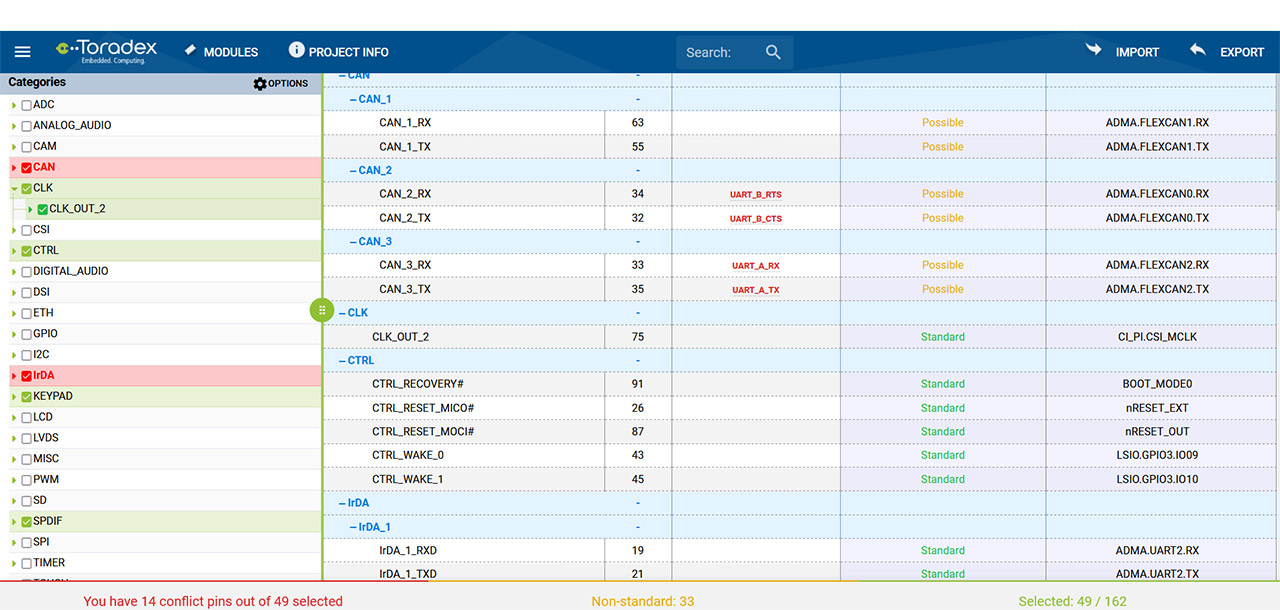
Downloadable Application
Download the tool here at Toradex Pinout Designer Download Link
It is a Windows application. If you want to run on a Linux PC, check the section Running in Linux.
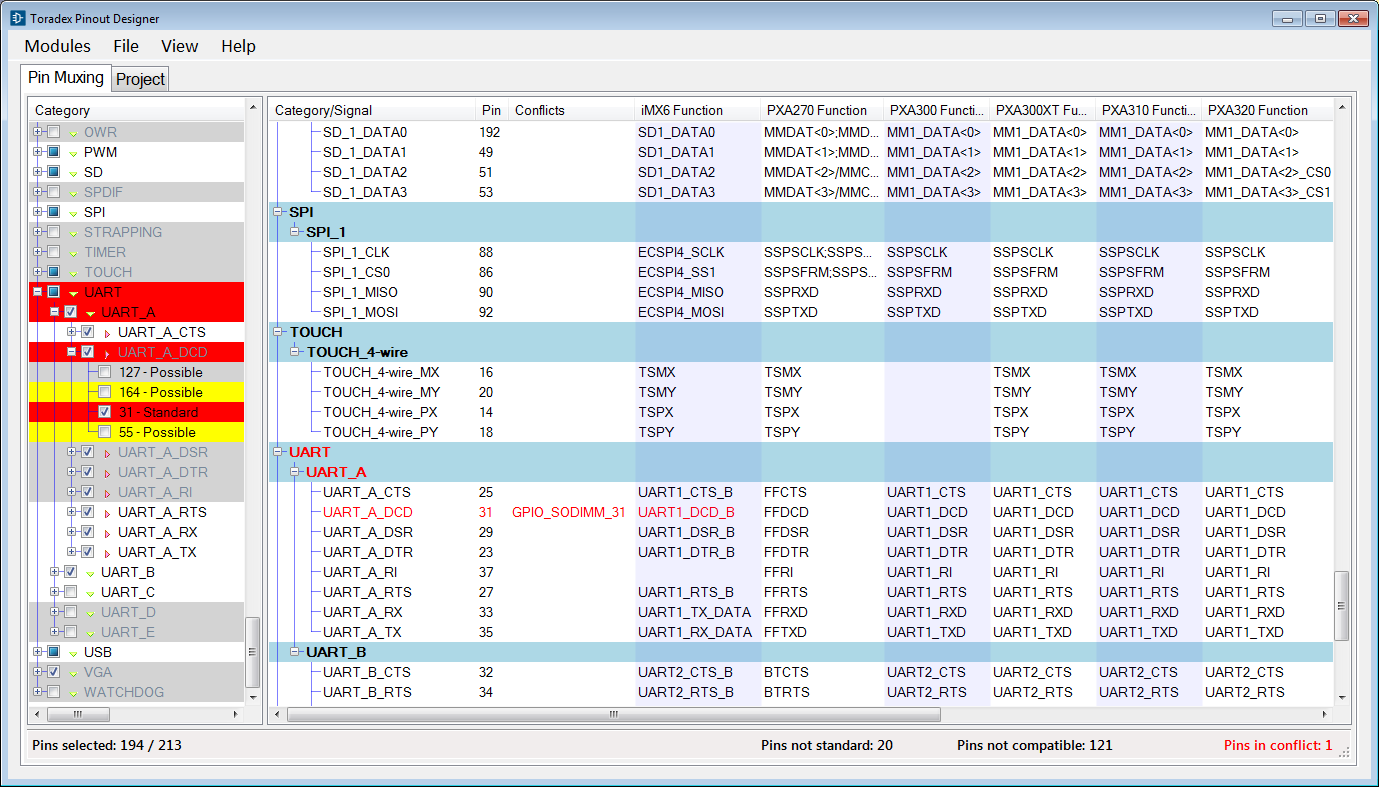
Check Available Interfaces
The tool makes it possible to check the availability of the interfaces in the module and detect possible resource conflicts when using the selected interfaces, in case:
- A module’s edge pin is used for more than one interface at the same time
- A SoC function is used more than once
- A SoC pin is used more than once for different interfaces
The following procedures teach you how to do it.
- Start a new Configuration
Click "New" menu item on the left menu.
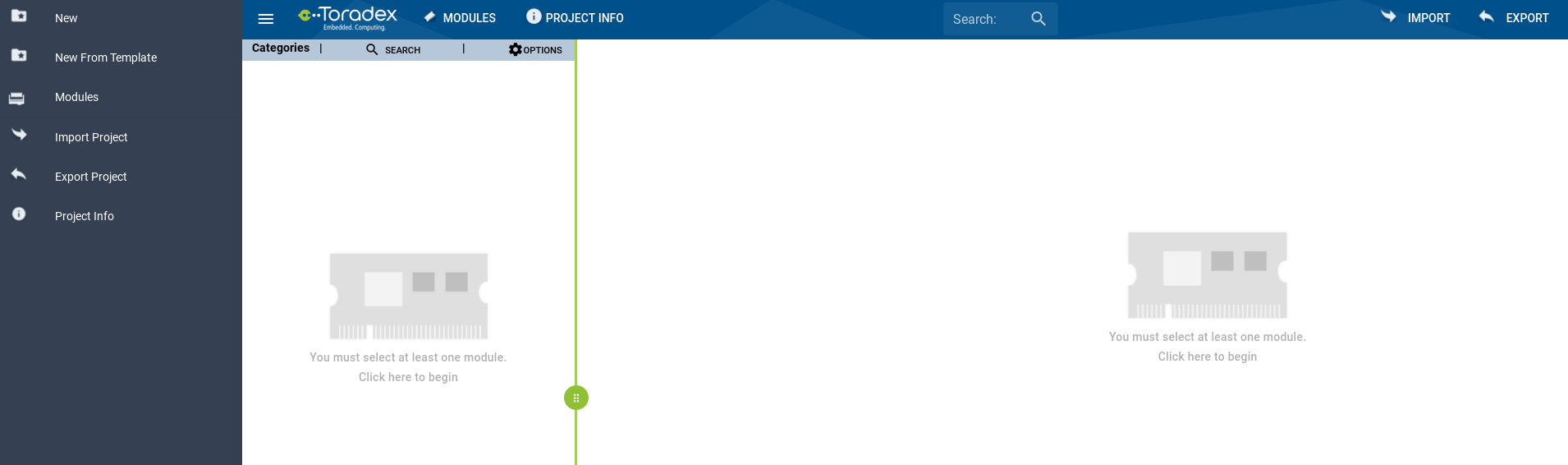
- Select the module you are evaluating
All the supported modules are shown in "Select Modules". Choose the one you will need.
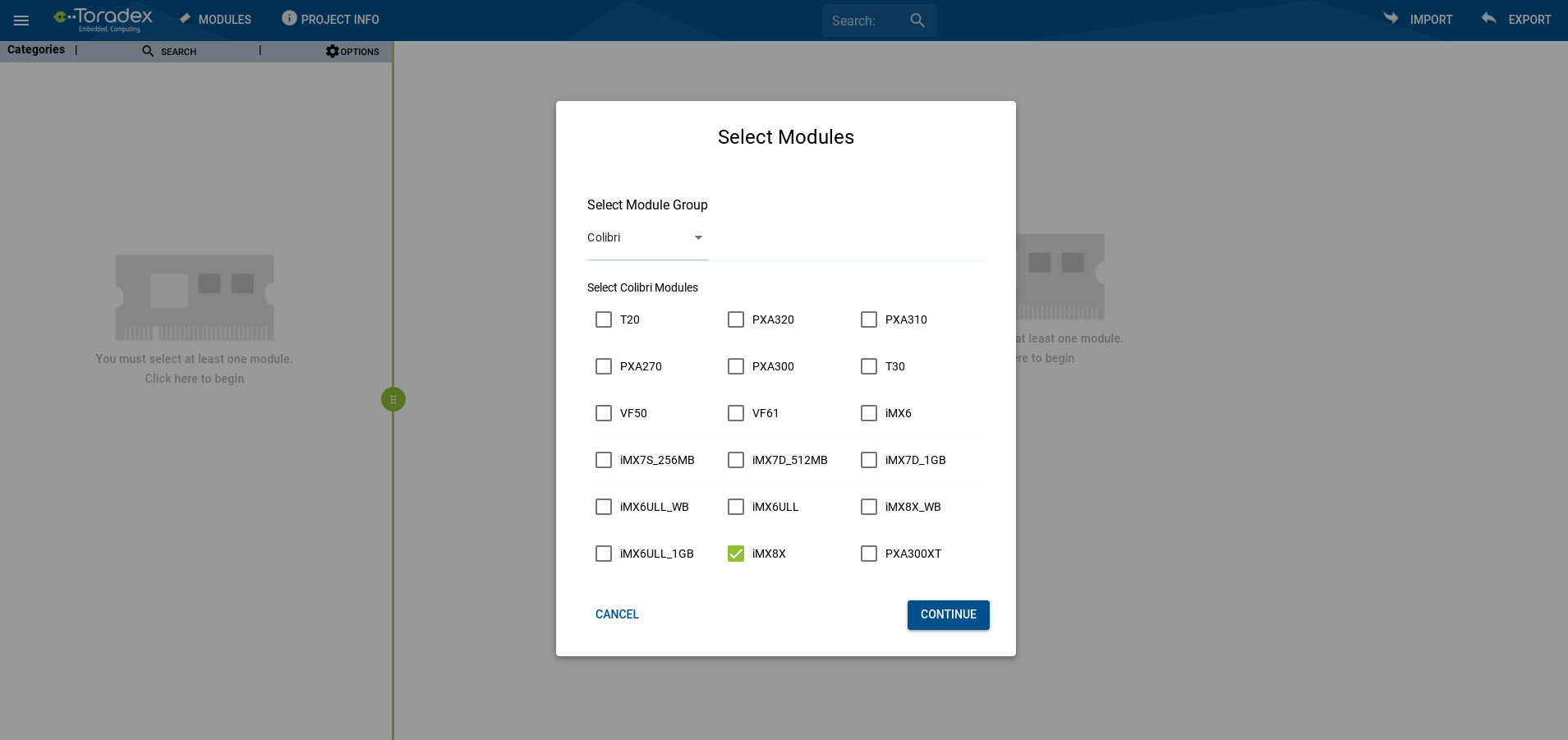
- Check and select the available features
All the features available in the module are presented on the left panel. Choose which the you will need.
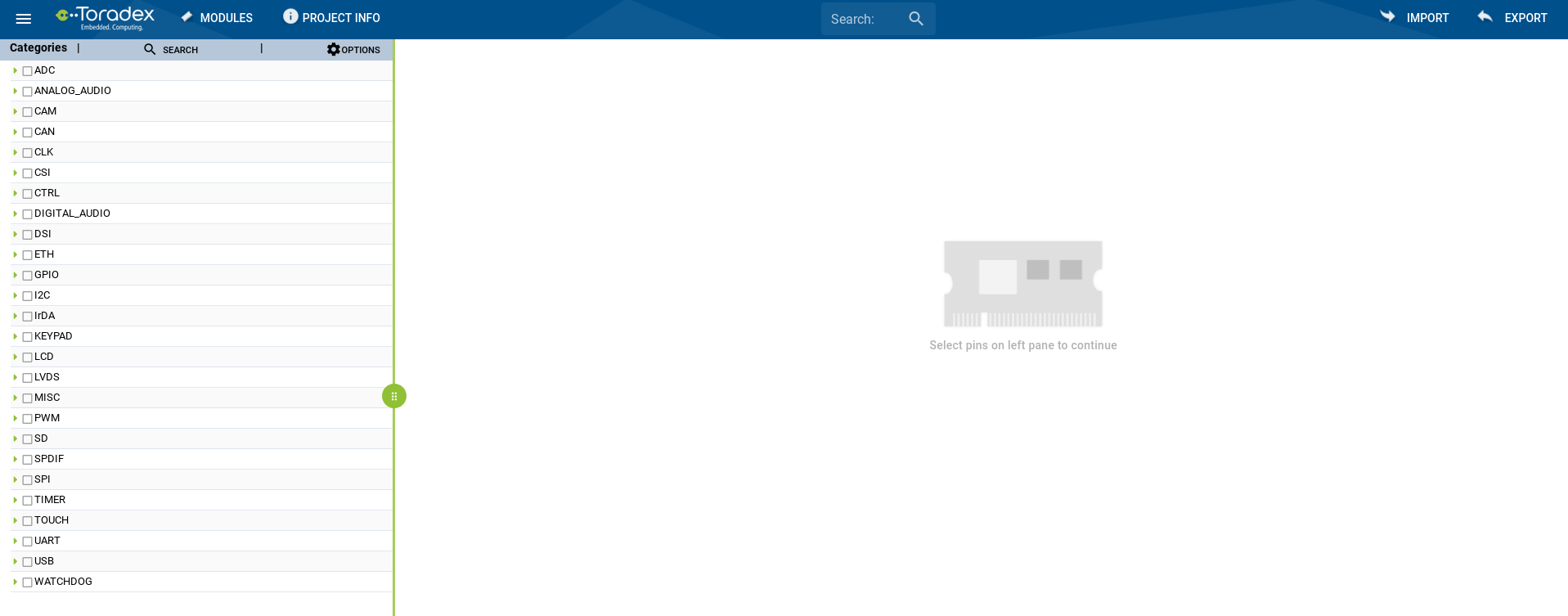
- Check for availability and conflicts
You can check the availability of the resources on the selected module in the columns "<Module> Compatibility". Some features share resources inside your SoM, so if any conflicts occur, the precise indication will be provided in the "Conflicts" column.
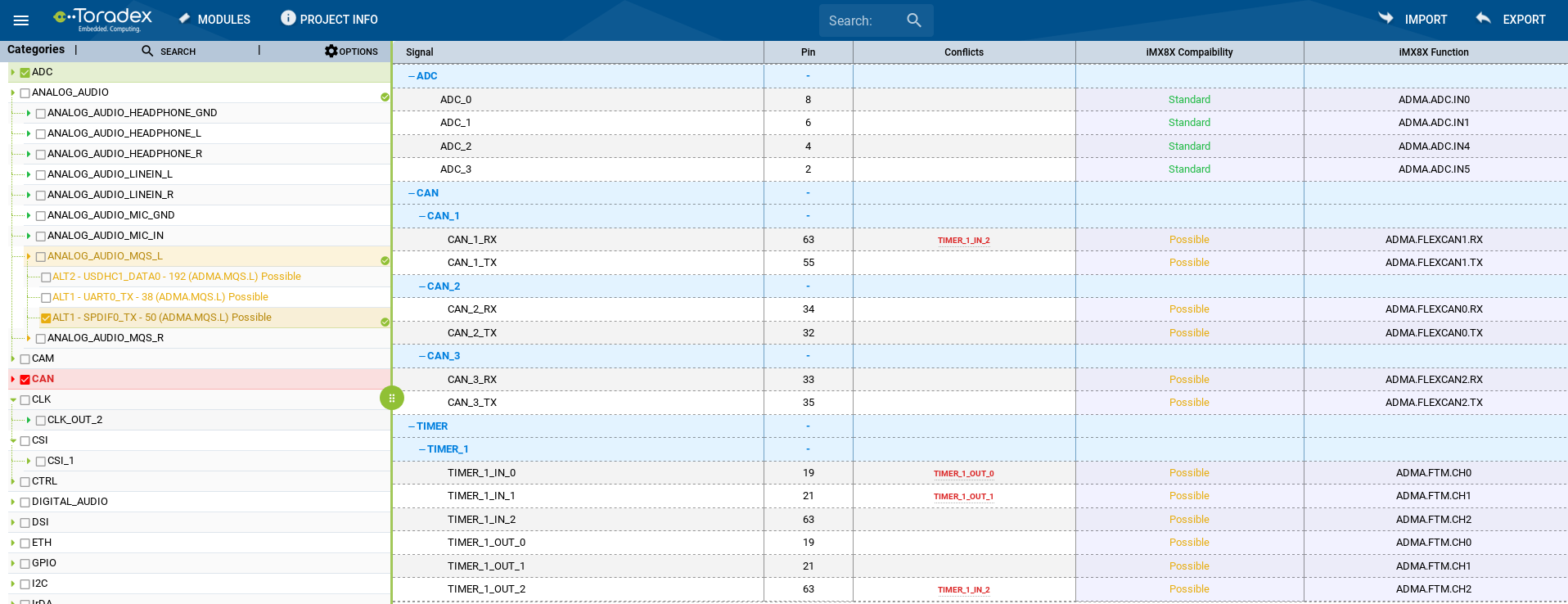
Compare Different Modules
The multiple modules selection feature enables you to quickly compare the interfaces across different modules. The following procedures teach you how to do it.
- Start a new Configuration
Click "New" menu item on the left menu.
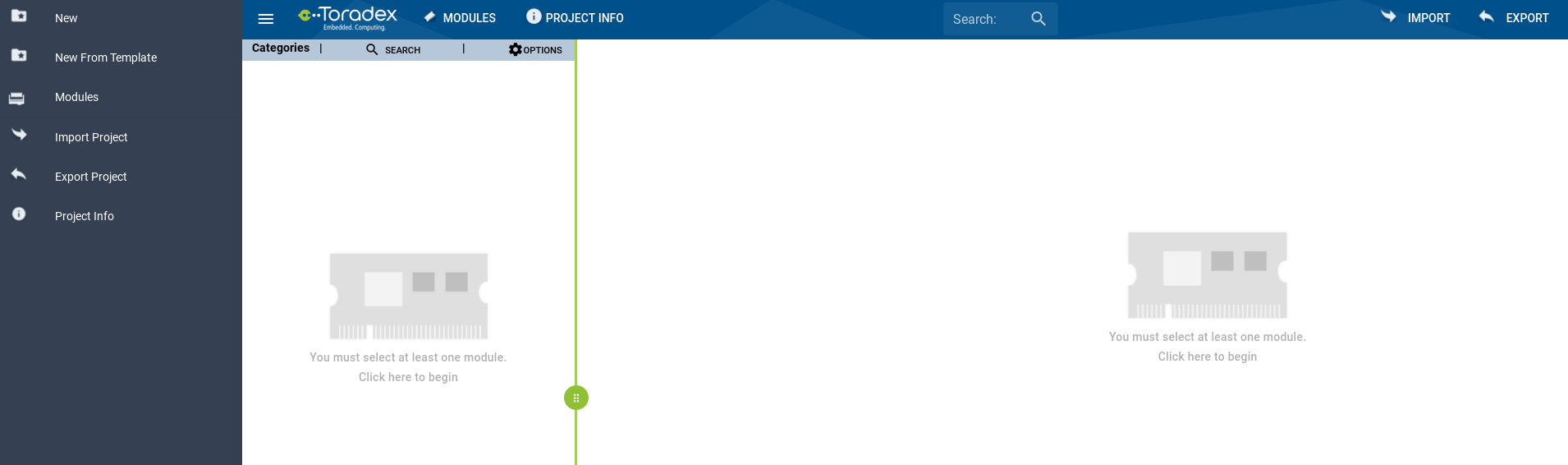
- Select the module you are evaluating
All the supported modules are shown in the "Select Modules" modal. Choose which ones you will want to compare.
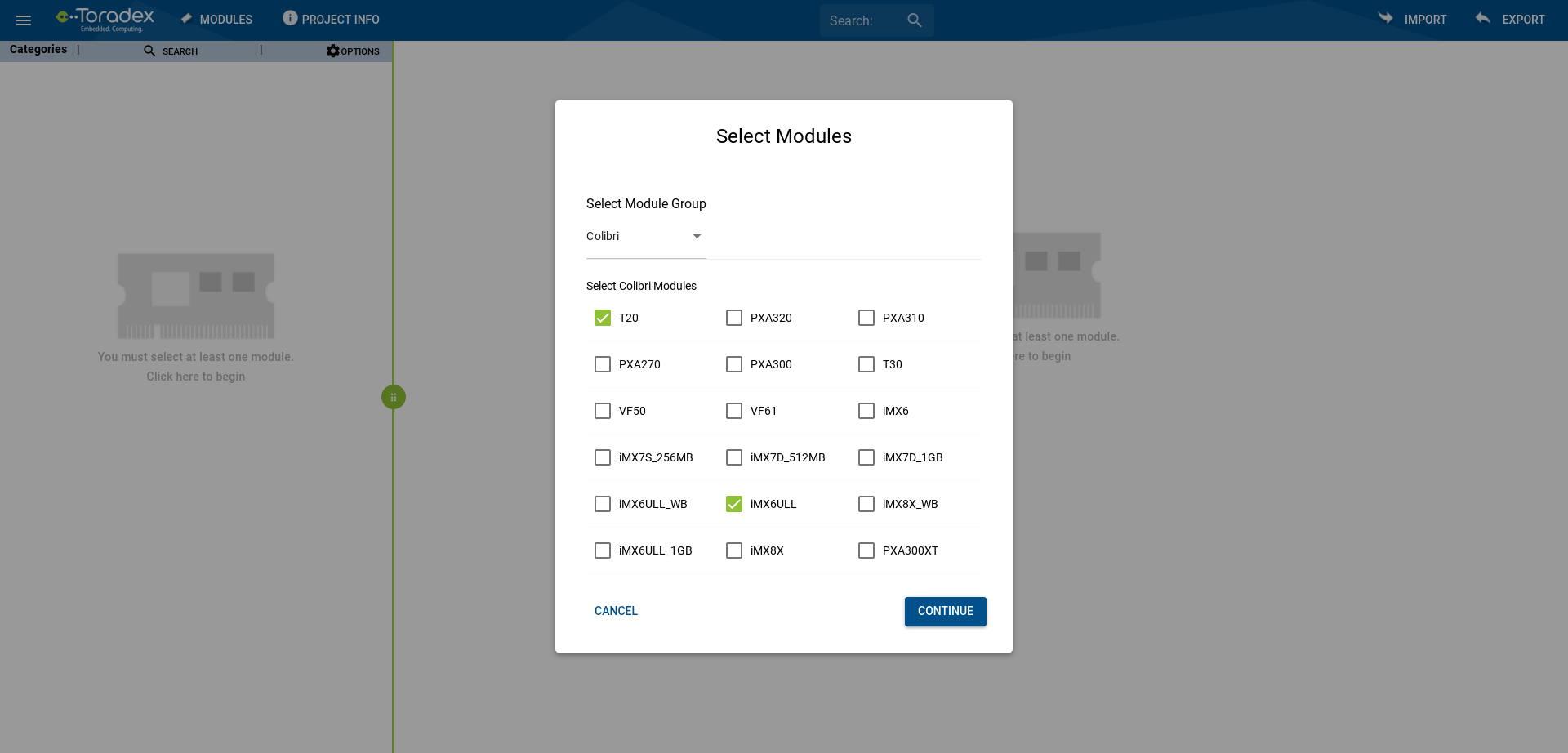
- Check and select the available features
All the features available in the module are presented on the left panel. Choose the ones you will need.
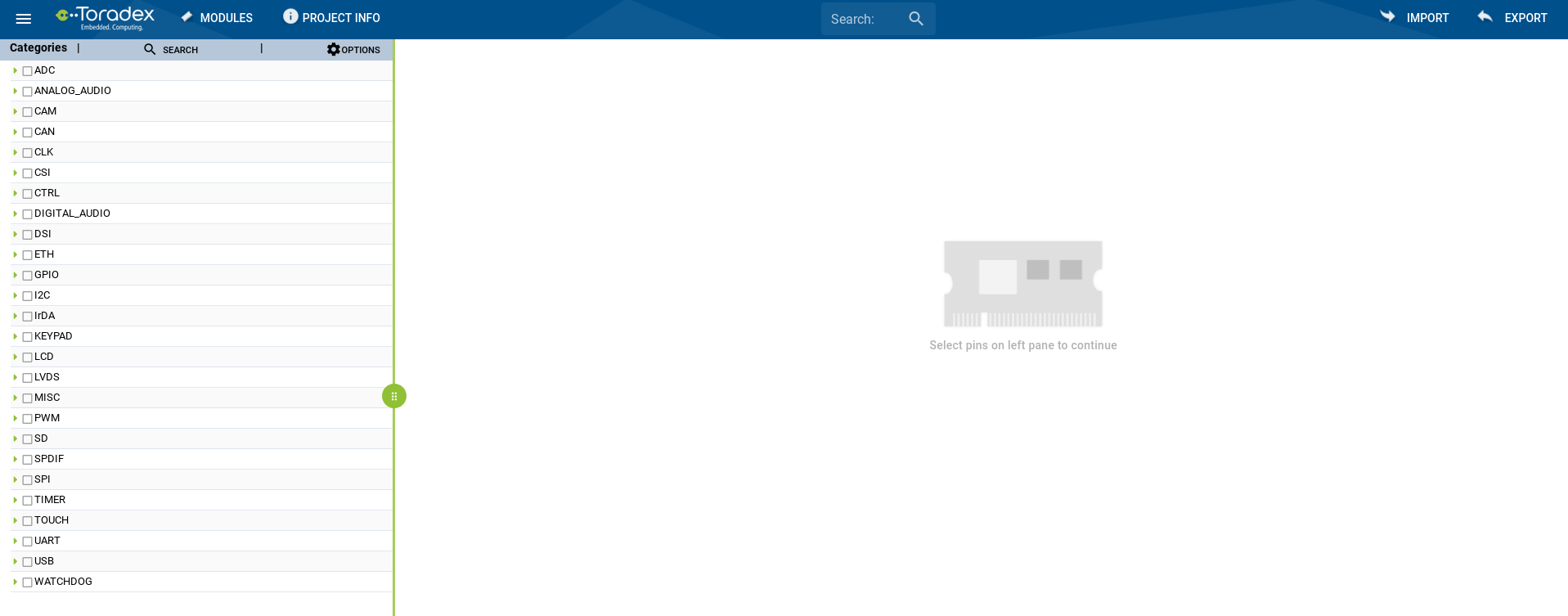
- Check for availability and conflicts
You can check the availability of the resources across different modules in the columns "<Module> Compatibility". Some features share resources inside your SoMs, so if any conflicts occur, the precise indication will be provided in the "Conflicts" column.
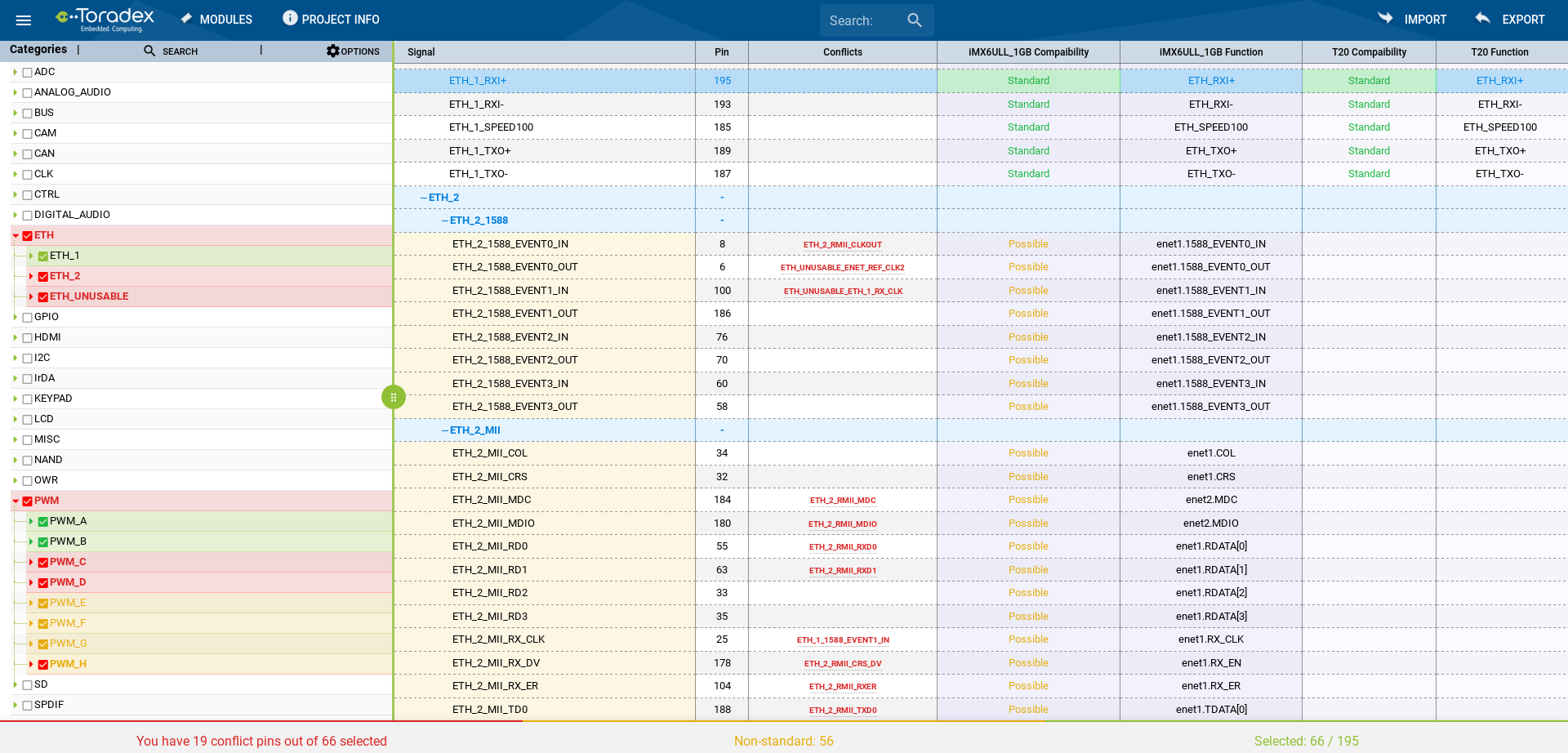
Introduction Video
Running in Linux
The Toradex Pinout Designer Tool is developed for the Windows Operating System. It can be run in Linux using Wine:
The instructions provided are for reference only. They were validated on Ubuntu 18.04 LTS 64-bit.
Install Wine either from the distribution repository or following instructions from Wine website. For instance, for Ubuntu access https://wiki.winehq.org/Ubuntu.
Install winetricks and .NET:
sudo apt install winetricks
winetricks dotnet45
Decompress the Toradex Pinout Designer Tool ZIP file, enter the "Release" directory and run from command-line:
wine Pinout\ Designer.exe