Settings - Using Templates Development Branch
Introduction
In some specific cases it may be interesting to use the Torizon IDE Extension development branch. This branch may contain new features and bug fixes that have not yet been officially released or are still in the testing phase.
Templates and extensions are handled together in our development cycle. In cases where it was necessary to enable experimental features in Torizon IDE Extension, it should be also necessary to use the templates development branch and perform the template update.
Settings
These settings must be added to the global (or also known as user-level settings) settings.json of VS Code
If you are a WSL 2 user, or in a remote session, you must add these settings to the global settings of the WSL 2/remote session user level settings of the remote connection on VS Code:
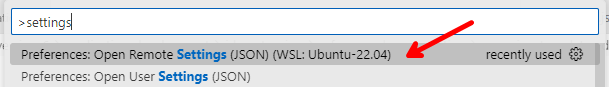
"torizon.templateRepo": "https://github.com/torizon/vscode-torizon-templates.git",
"torizon.templatesBranch": "dev",
"torizon.templatesTag": "dev",
These are also useful settings for developers who want to contribute to the Torizon IDE Extension or templates. You can use your own repo/branch/tag to test your changes.