Repository Sharing
Introduction
This article explains how to share devices, fleets, security credentials, and package updates between different users of Torizon Cloud.
Account & Repositories
The resources available on your Torizon Cloud account - fleets, devices, API clients, security credentials and updates - are organized in a repository that can be shared between different users. Your repository is created when you create your account in Torizon Cloud. You can invite other users of Torizon Cloud to your repository with different Guest Profiles. This also allows you to access other user's repositories.
Make sure to follow the best practices for device provisioning so you can fully leverage the Repository Sharing feature.
To share your repository with other users, go to the Repository Users section under Settings > Repository:
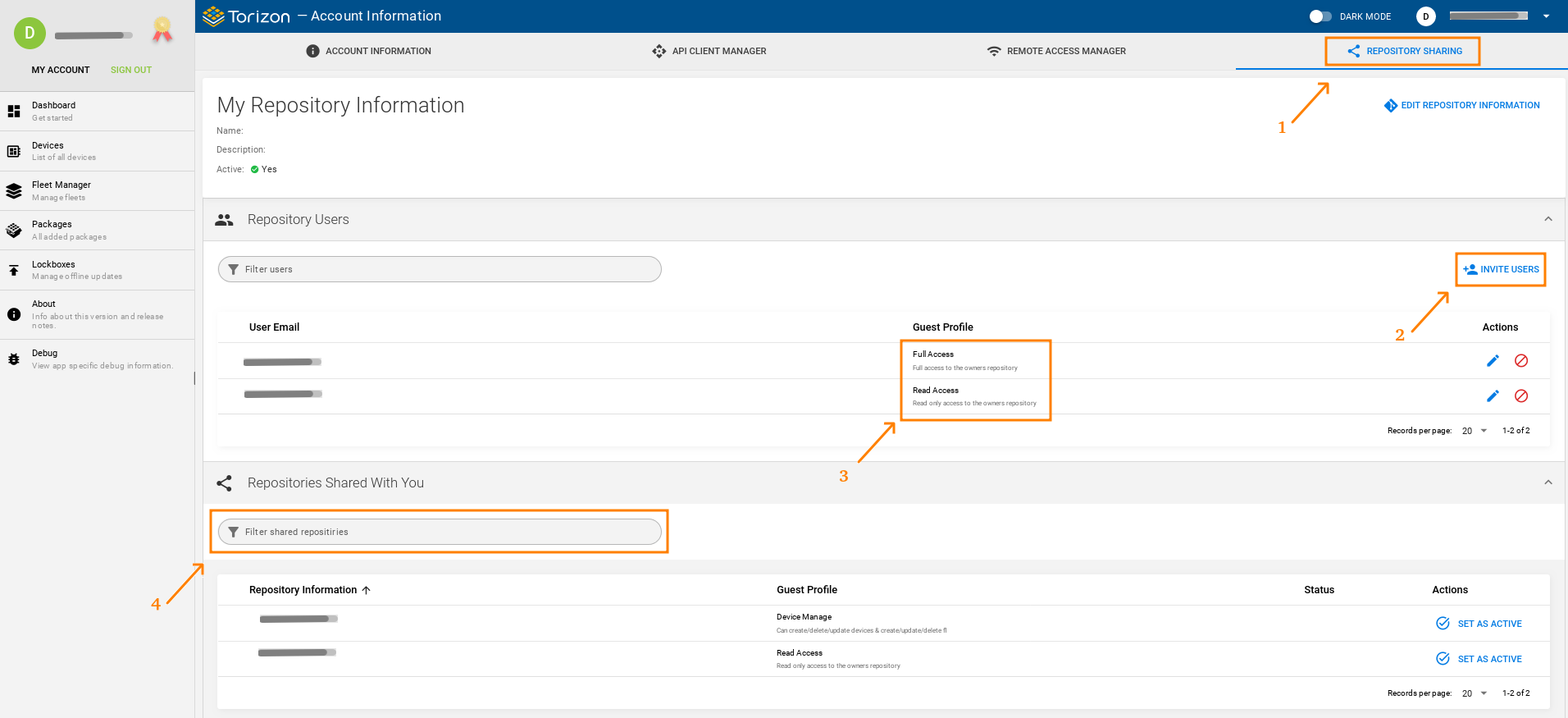
Guest Profiles
When inviting users to access your repository, assign the appropriate Guest Profile. Each Guest Profile grants a specific level of access to repository features. Refer to the table below for details.
Repository Sharing requires that the invited user already has an active account on torizon.io. Users without an existing account cannot be invited.
| Read Access | Update Access | Device Manage | Full Access | Repository Owner | |
|---|---|---|---|---|---|
| View Fleets & Devices | ✓ | ✓ | ✓ | ✓ | ✓ |
| Create, read, update and delete Fleets | - | ✓ | ✓ | ✓ | ✓ |
| Publish Updates | - | ✓ | ✓ | ✓ | ✓ |
| Create Devices (Provisioning) | - | - | ✓ | ✓ | ✓ |
| Create, read and delete Packages | - | - | - | ✓ | ✓ |
| Download credentials.zip | - | - | - | - | ✓ |
| View API Clients | - | - | - | - | ✓ |
| Create API Clients | - | - | - | - | ✓ |
| Invite users to the repository | - | - | - | - | ✓ |
| View/Define Lockboxes | - | - | - | - | - |
| Create/Download Lockboxes | - | - | - | - | - |
Lockbox definition, viewing, downloading and creation all require access to the credentials.zip of the account owning the shared repository. Out of an abundance of caution, and for improved security, lockbox operations are not allowed through shared accounts.
Production Use
When moving into a production use case, we recommend creating a Torizon Cloud account using a generic email address such as devices@company.com for that sole purpose. You can add all your resources into that account, and share it with other users who need to access, allowing addition and revocation of users throughout the product's life. If the devices are in individual users accounts and need to be moved and reprovisioned into a different account, information such as device history will be lost.
When working with offline updates, you will need to use the credentials.zip of the account that owns the shared repository.