Qt GUI Examples
Overview
This article demonstrates the capability of the Qt framework on Toradex computer modules.
Automotive Cluster Display Demo
The instrument cluster is used to display the status of the vehicle systems, information and drive conditions. This includes gauges for various parameters, indicators and status lights but also displays and acoustical effects.
Steps to Run the Demo
- Please follow this article to setup the Qt development environment.(Qt 4.8.4 with WinCE7)
- Download the source code from here.
- Open the project in Visual Studio, right click on project -> Convert project to Qmake generated project.
- Build and deploy.
- The QtAutomotiveClusterDemo folder will be created in the Flash Disk on the device, which will contain the design files(qml/images) and executable.
- All the required DLLs will be deployed under the FlashDisk->System folder in this way multiple projects can share the same DLLs.
Download running Demo
Download the running Demo with executable and all the required DLL here .
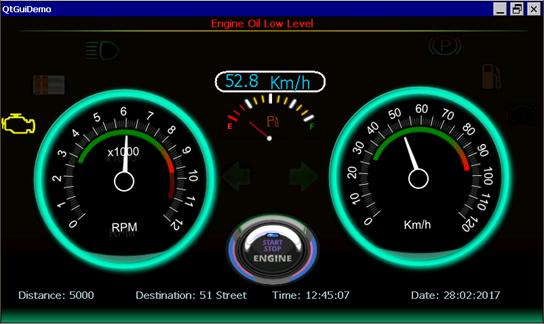
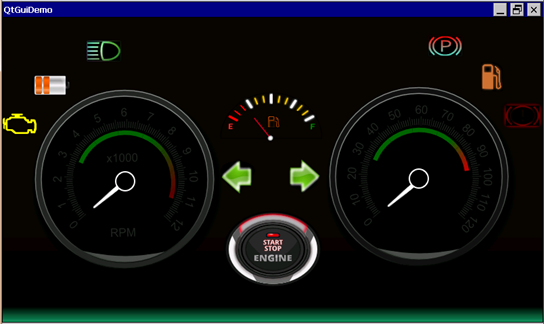
Have a question? Email us.