BSP Layers and Reference Images for Yocto Project
Index
OS Development
OS development documentation for Toradex Embedded Linux.
Application Development
Application development documentation for Toradex Embedded Linux.
BSP Layers Issue Tracker
Issue Trackers related to Toradex BSP and embedded Linux offerings.
Introduction
The BSP Layers and Reference Images for Yocto Project are the base for Embedded Linux on Toradex SoMs. They can be used as the starting point for your own customization and are also the foundation of Torizon, our ready-to-use Linux DevOps platform.


Requirements
- All Toradex SoMs are supported.
- It is recommended that you have a Toradex development board.
Hardware
To assemble the hardware for the first time, you can follow the first lesson from our Quickstart Guide. The hardware assembly is OS agnostic, therefore you can follow it even if the guide is not available for the Reference Images for Yocto Project.
OS Installation
A Reference Image for Yocto Project is installed via the Toradex Easy Installer that comes pre-installed in Toradex SoMs from the factory. Install the Toradex Embedded Linux Reference Multimedia Image:
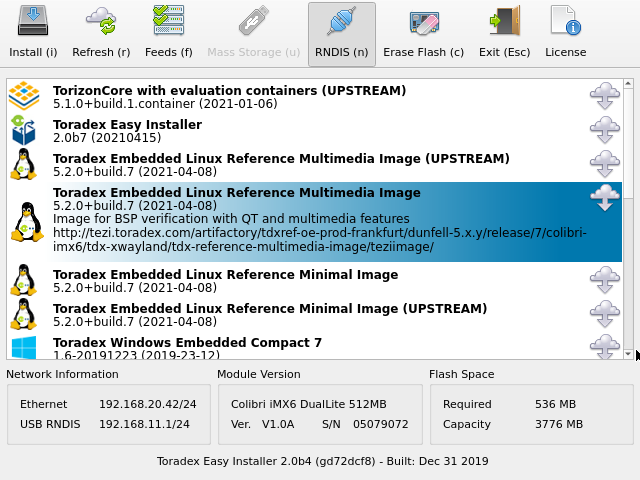
Reference Images
The Torizon OS Reference Minimal Image is a good starting point for customization from the bottom up, that is, for adding features on top of it. It is not friendly for evaluation. Refer to Torizon OS Reference Minimal Image Technical Overview.
The Reference Minimal Image is a good starting point for customization from the bottom up, that is, for adding features on top of it. It is not friendly for evaluation.
The Reference Multimedia Image is a good starting point for customization from the top down, that is, for removing features and only keeping the ones you need. It is also nice for out-of-the-box evaluation of hardware features and system performance. We recommend that you install it for the first time.
Upstream or Downstream?
You may be presented with two versions of the same Reference Image, with and without the (UPSTREAM). It is only available to some SoMs.
The upstream variant is based on the mainline kernel, usually an LTS version.
The downstream version is based on the kernel provided by the SoC silicon vendor.
For a first-time evaluation, you can install either.
Access to Command-line
Upon booting one can login on the serial console (debug UART) or from the network via SSH using the following user and password:
- User: root
- Password: (no password is set)
Additional Resources
See the sidebar on the left for additional resources.