MVTec HALCON
MVTec Embedded Vision HPeek Demo
MVTec Software GmbH provides HPeek which proves the essence of MVTec HALCON with a selected number of Machine Vision software and solutions for a broad variety of industries.
It is suitable for embedded systems such as the Toradex computer on module (SoM) offerings. Since it runs on top of Toradex' standard Linux BSP, you have the added value of MVTec HALCON's on top of a reliable system on module solution.
Watch our joint webinar with MVTec: An introduction to Embedded Vision with MVTec HALCON.
HPeek
MVTec HALCON Toradex Easy Installer image format offers HPeek, a tool to demonstrate HALCON machine vision and HALCON image processing performance and key features regardless of a commercial license. The provided demo runs a series of image processing algorithms applied to offline images calculated in the target embedded system device, e.g. plant segmentation demo shown below.
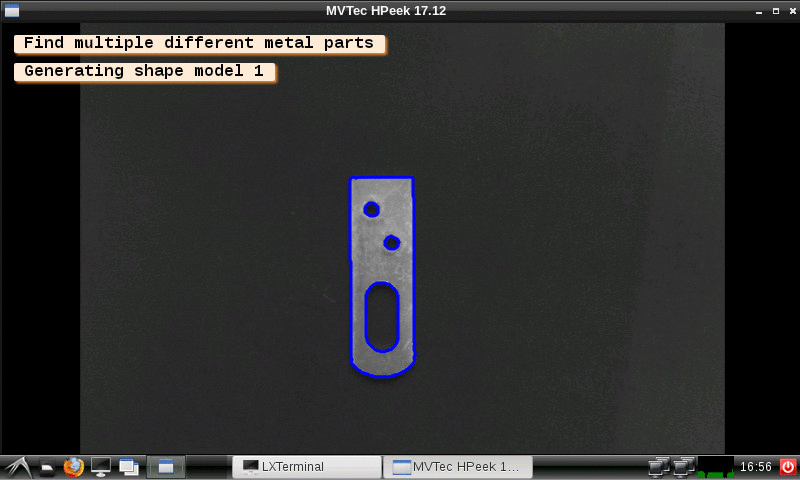
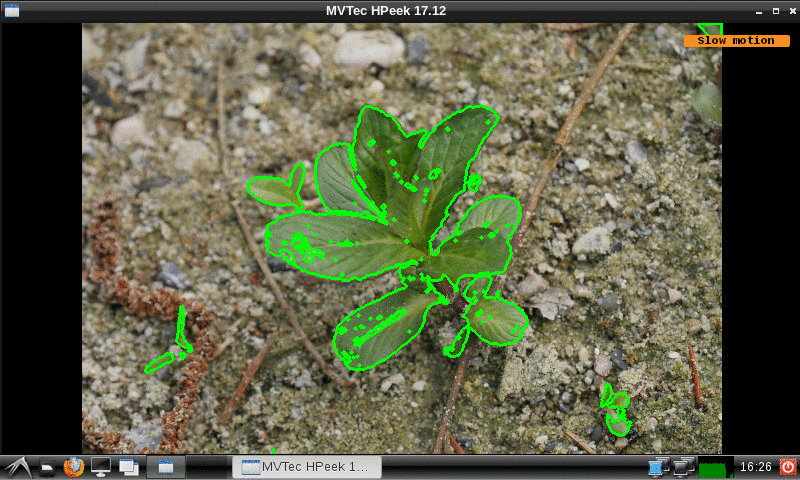
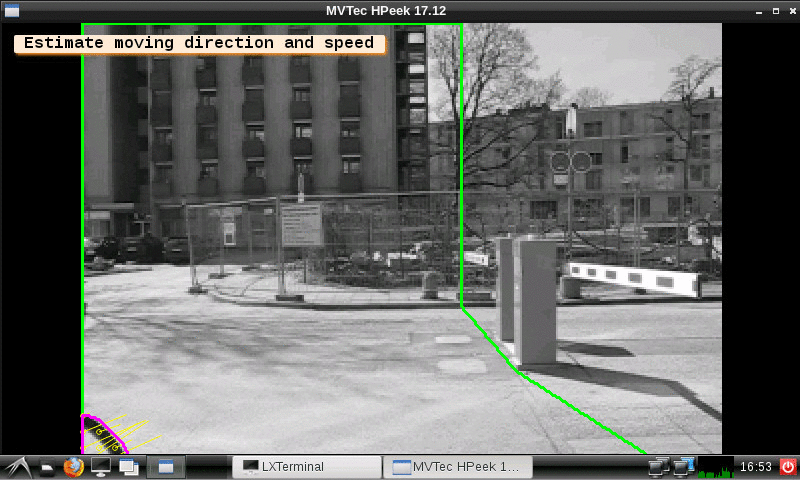
Supported Modules
The following Computer on Modules are supported:
- Apalis iMX6
- Apalis TK1
Supported Displays
While you can use a wide variety of displays and monitors, additional configuration may be required for a specific setup.
A section at the end of this guide provides instructions about the display and touch screen configuration.
Intended Use
This partner demo image is meant for the evaluation of the technology. It is not suitable for development or production.
How to Get Started
This section provides instructions for you to quickly get started with MVTec HALCON.
Load the Toradex Easy Installer on the target module and select the MVTec HALCON demo image from the list of available images:
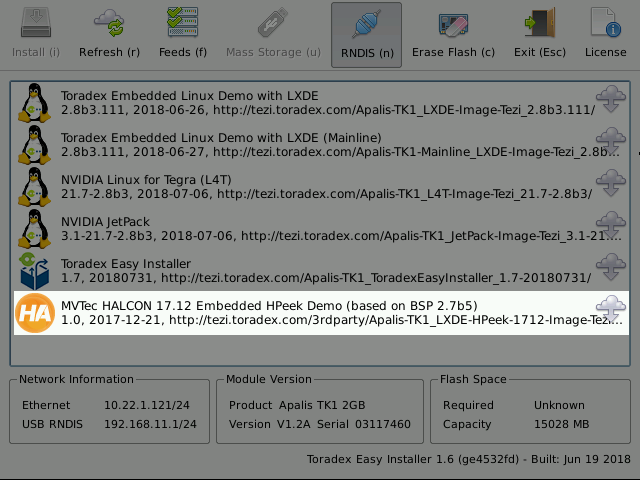
Test HPeek
When the installation ends, power-cycle the board and wait until you see a desktop environment. Please find HPeek and its ReadMe desktop icons and run the application with double click.

Configurations in HPeek
It is possible to find HPeek and configure it by following the next steps:

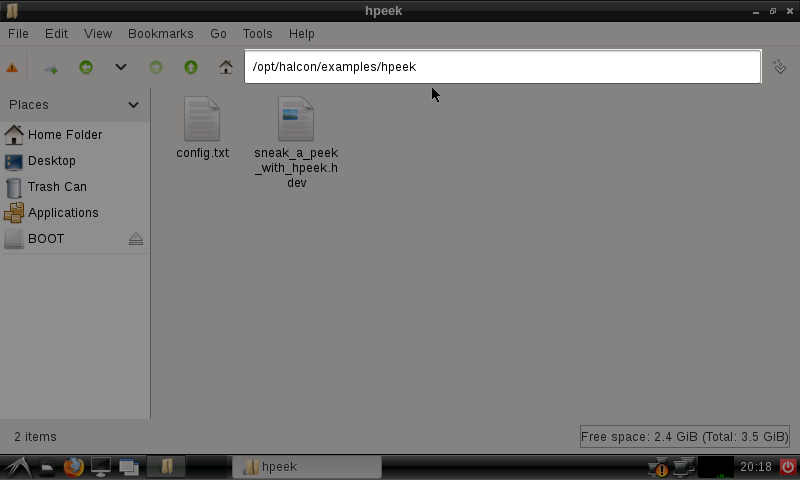
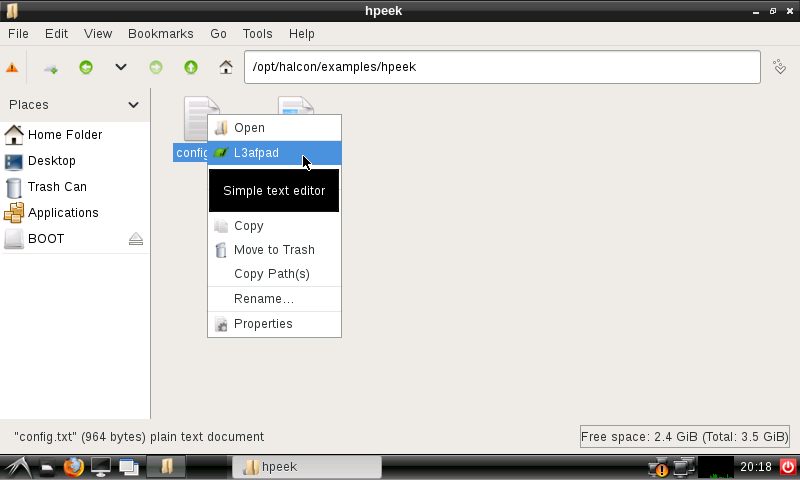
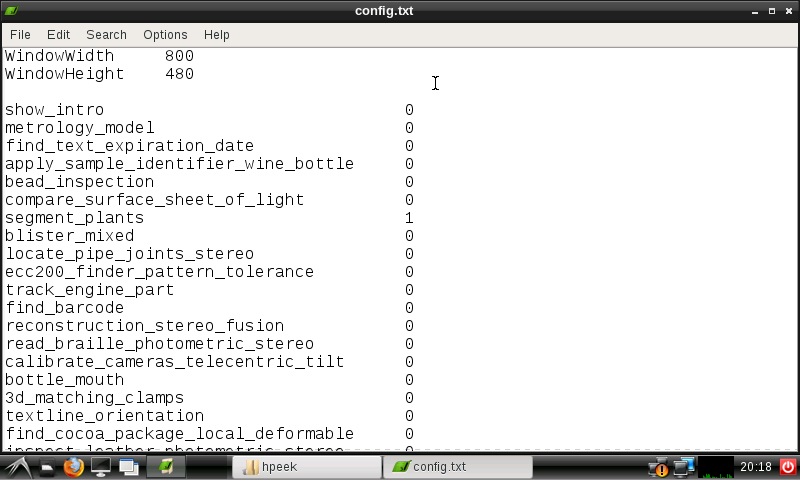
Check out the list of HPeek applications
Applications listed below appear in the same order as config.txt
| Demo applications |
|---|
| Find expiration date in pharmaceutical packages |
| Identify wine bottles |
| Perform bead inspection |
| Read braille characters in pharmaceutical packages |
| Segment plants using MSER Segmentation |
| Test mixed blisters for composition |
| Read distorted ECC200 patterns |
| Track engine parts |
| Find and read different barcodes |
| Inspect bottle mouths for damage |
| Detect rotated dot prints |
| Locate cocoa packages |
| Inspect textures of leather samples |
| Detect errors in a mesh |
| Detect moving objects |
| Print inspection using variation model |
| Inspect the radius of bonding balls |
| Extract ID numbers of parcel |
| Read ECC200, Aztec, QR code, Micro QR data codes and PDF 417 |
| Detect defects on Printed Circuit boards |
| Locate metal parts in 3D world coordinates |
| Segment fuses using color information |
| Create image mosaic of a die |
| Inspect a punching die of razors |
| Measure radius of steel balls |
| Extract roads centers from aerial images |
| Recognize multiple metal parts |
| Monitor cars and people on a crossing |
| Inspect the print on a pen clip |
| Get 3D position of circular holes |
| Determine the age of a tree |
Install MVTec HALCON
MVTec HALCON is a commercial offering from MVTec Software GmbH.
- Buy HALCON from one of MVTec's distributors or try the 30-day free evaluation version by contacting a local MVTec distributor.
Develop and Deploy Applications
MVTec HALCON provides a highly interactive Integrated Development Environment (IDE) for Machine Vision compatible with Linux, Windows and macOS operating systems in the host and Linux, Windows CE, Android and other operating systems in the target: HDevelop development environment enables a fast time-to-market and ease of use with a large set of examples, some of them shown in HPeek.
A HDevelop program can be easily integrated into your application since it has interfaces with C, C++, C# and VB.NET where it is possible to access all of its operators to perform machine vision procedures in a few lines of highly optimized code, once it is GPU accelerated and has full support of available instruction sets (neon support for ARM platforms).
Next Steps
For more information about how to develop a HALCON Application head over to the extensive MVTec Documentation.
Display and Touch Screen
Displays and Monitors used in Embedded Systems are available in a myriad of configuration possibilities - resistive, capacitive or without touch, single or multi touch, different resolution, density of pixels, pin-out and clock frequency are some examples.
To make things easy for you, Toradex provides specific instructions on how to use its display offerings as well as comprehensive information about how to interface your custom display or monitor to Toradex modules. Please refer to the table below:
| Display | Display Resolution | Touch Screen Support | Touch Screen Calibration |
|---|---|---|---|
| Resistive Touch Display 7" Parallel | First Steps with Parallel Resistive Touch Display - Resolution | Supported out-of-the-box | Touch Screen Calibration (Linux) |
| Capacitive Touch Display 7" Parallel | First Steps with Capacitive Touch Display 7" Parallel - Resolution | First Steps with Capacitive Touch Display 7" Parallel - Touch Screen | Touch Screen Calibration (Linux) |
| VGA monitor | Display Output, Resolution and Timings | USB HID touch screen works out-of-the-box | Touch Screen Calibration (Linux) |
| DVI/HDMI monitor | Display Output, Resolution and Timings | USB HID touch screen works out-of-the-box | Touch Screen Calibration (Linux) |
| • For additional comprehensive information • If you use another display/monitor | Display Output, Resolution and Timings | • Compile the specific kernel driver: Build Linux kernel • Enable it in the device-tree: Device Tree Customization | Touch Screen Calibration (Linux) |
Downloads
Download offline installers and older releases of the Partner Demo Image in this section.
Apalis iMX6
Apalis TK1
MVTec HALCON Licensing Statement
MVTec HALCON is commercial software. Buy HALCON from one of MVTec's distributors.