Pair the Device
Overview
In this section you will:
- Pair your device to the Torizon Cloud
Prerequisites
- Ensure that the target device is connected to the internet.
- Ensure that you have a fresh installation of Torizon OS.
- Get a hardware setup with a display connected to the target device
Step 1
Power up your device with a freshly installed Torizon OS image. If you need to reinstall it, refer to the Load Toradex Easy Installer article.
You should see the Torizon Easy Pairing screen in the display connected to your device.

Step 2
Sign in or register to a Torizon Cloud account.
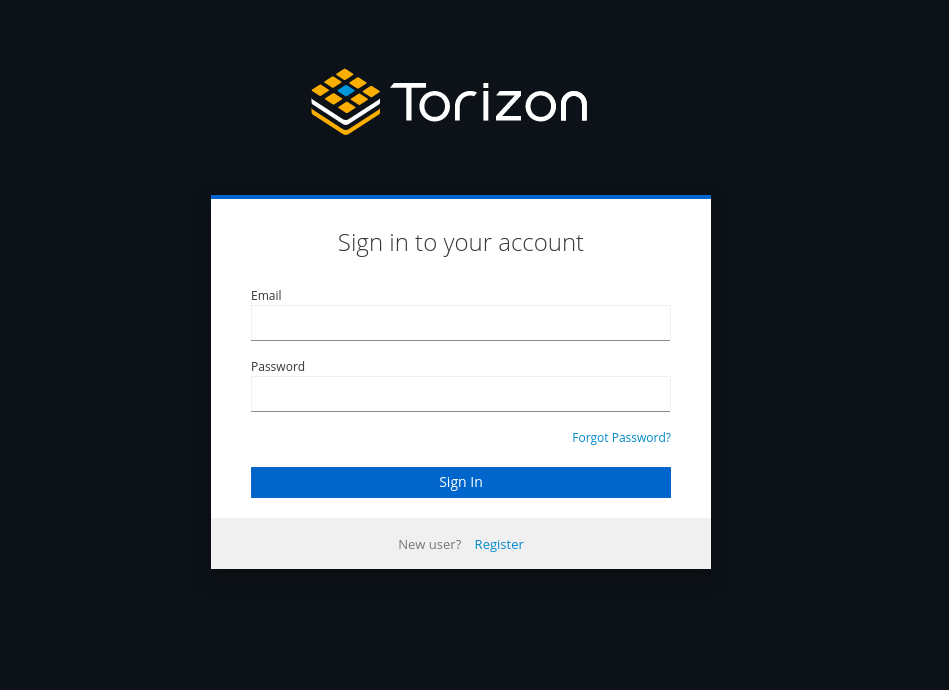
Step 3
Go to pair.torizon.io and type the code from the Torizon OS Easy Pairing screen.
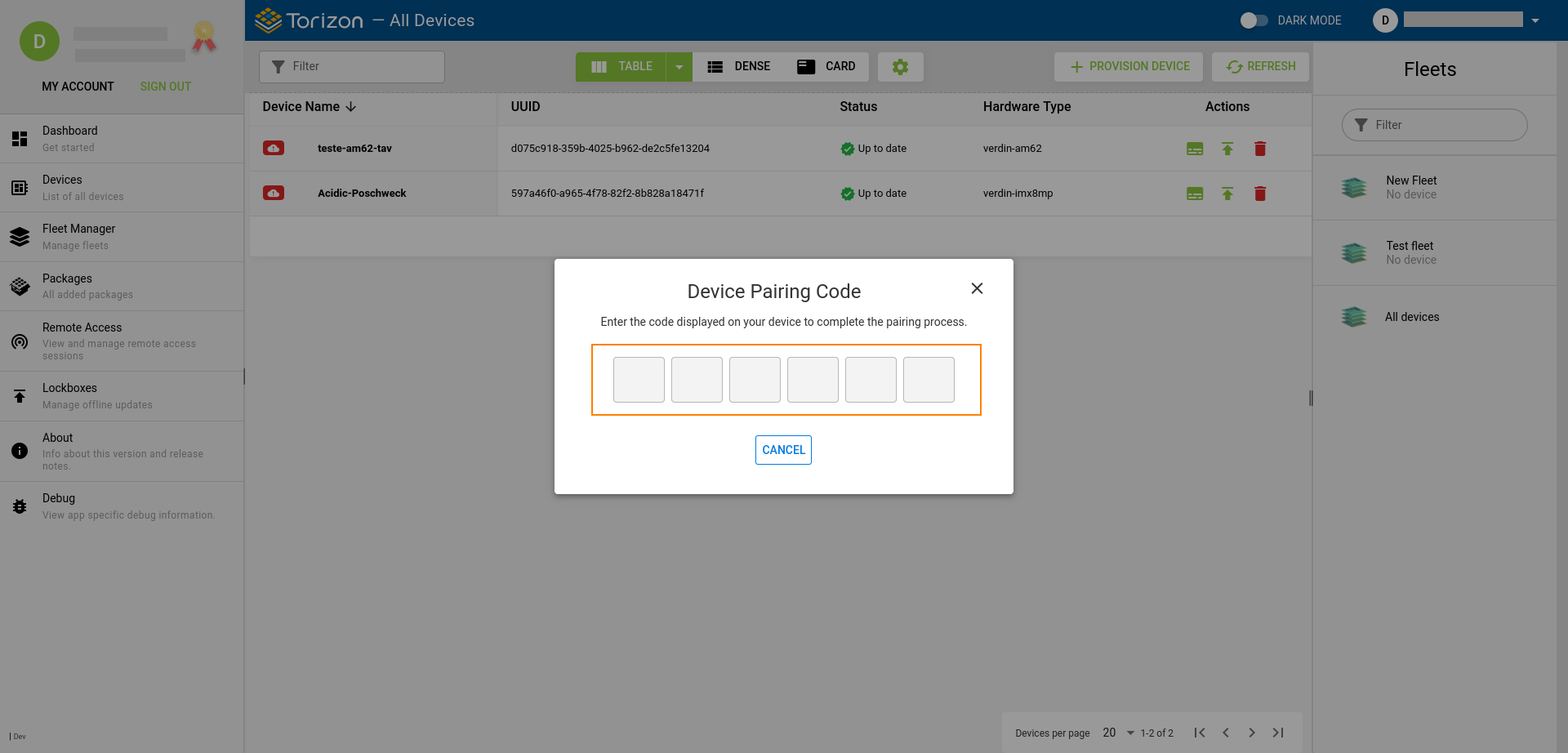
Step 4
Confirm the pairing completion:
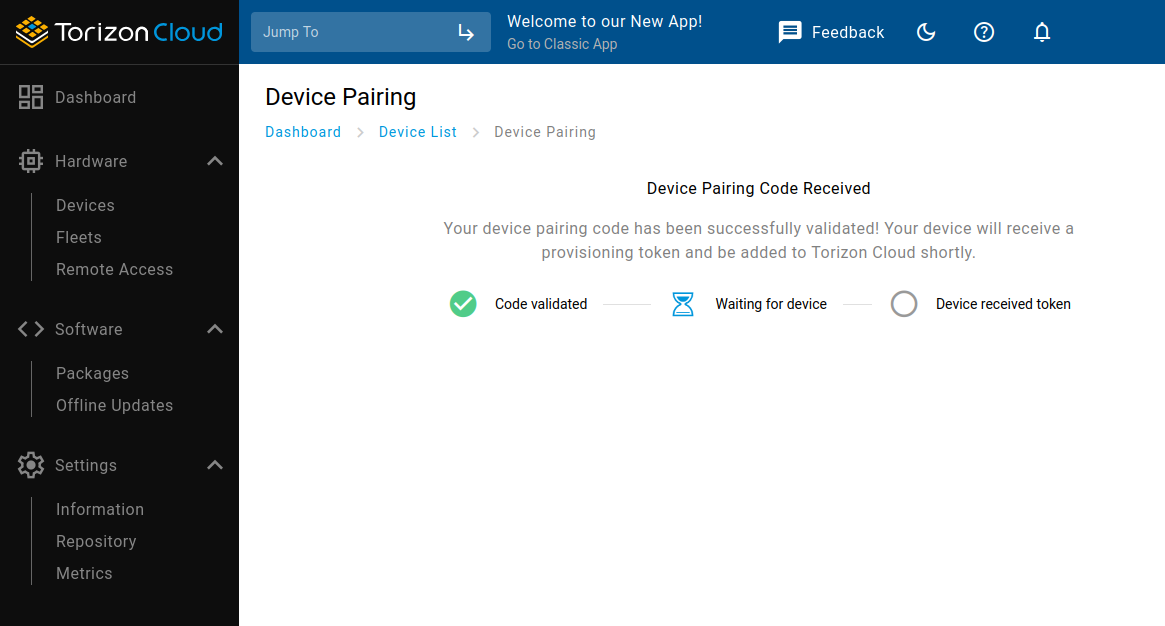
If the provisioning process is successful, you will see the following screen on your device side.
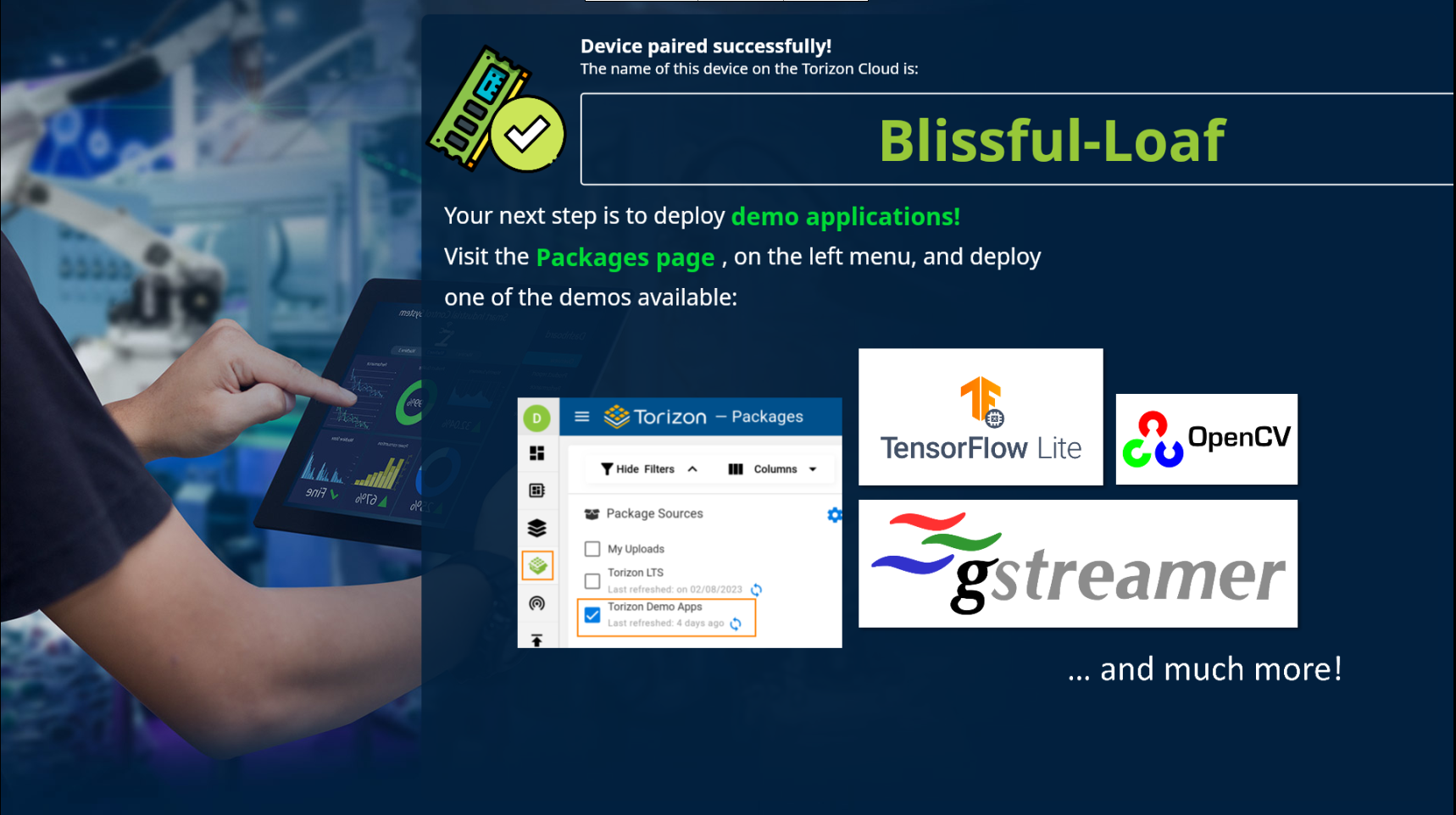
On the Torizon Cloud page, you will see the following message:
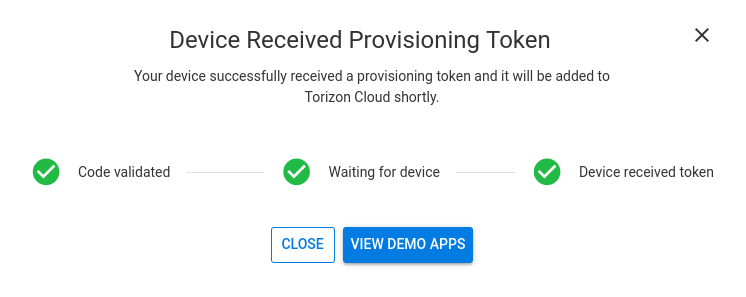
FAQ
I don't see the easy pairing screen!
Consider putting your device in recovery mode and reinstalling Torizon