Unboxing and Setup Cables - Ixora
Overview
In this first lesson, you will go through the process of unboxing your System on Module and carrier board and assemble all the hardware.
A block diagram of the system setup and its connections is presented below for reference.
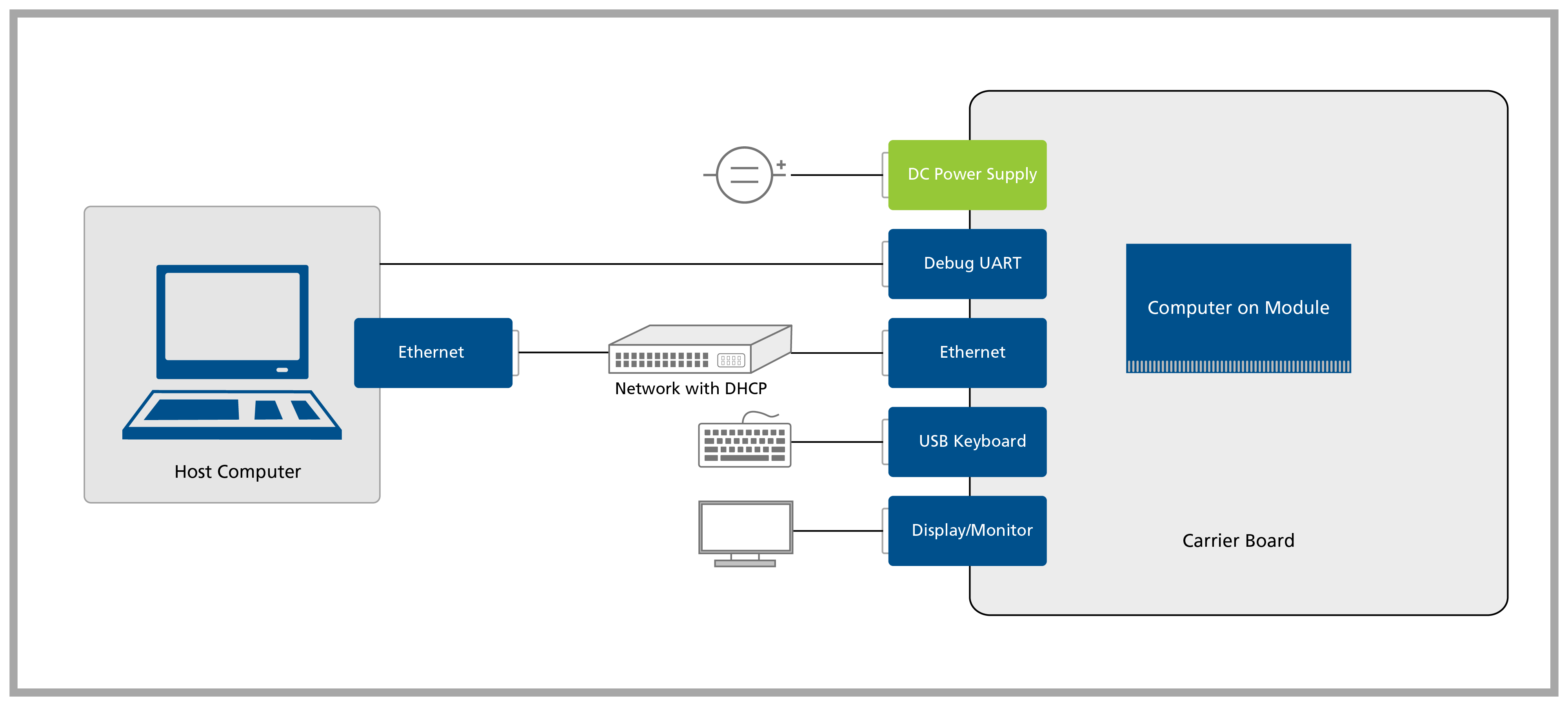
Prerequisites
(1) As an option to buying the IDC to DB9 adapter, you might assemble one by following the instructions provided on Assembling Serial IDC to DB9 Cable.
(2) The null modem cable comes with the Carrier Board Accessory Kit and it is meant to connect the USB-Serial converter to the IDC to DB9 adapter cable.
Step 1
1.1 Remove the Ixora Carrier Board and the Apalis Computer on Module from the blisters.
Step 2
Step 3
Plug the DB9 to the IDC adapter cable into the X22 connector on the Ixora.
The adapter is included in the Toradex Cable Kit, the standard we used is normally called DTK or Intel standard.
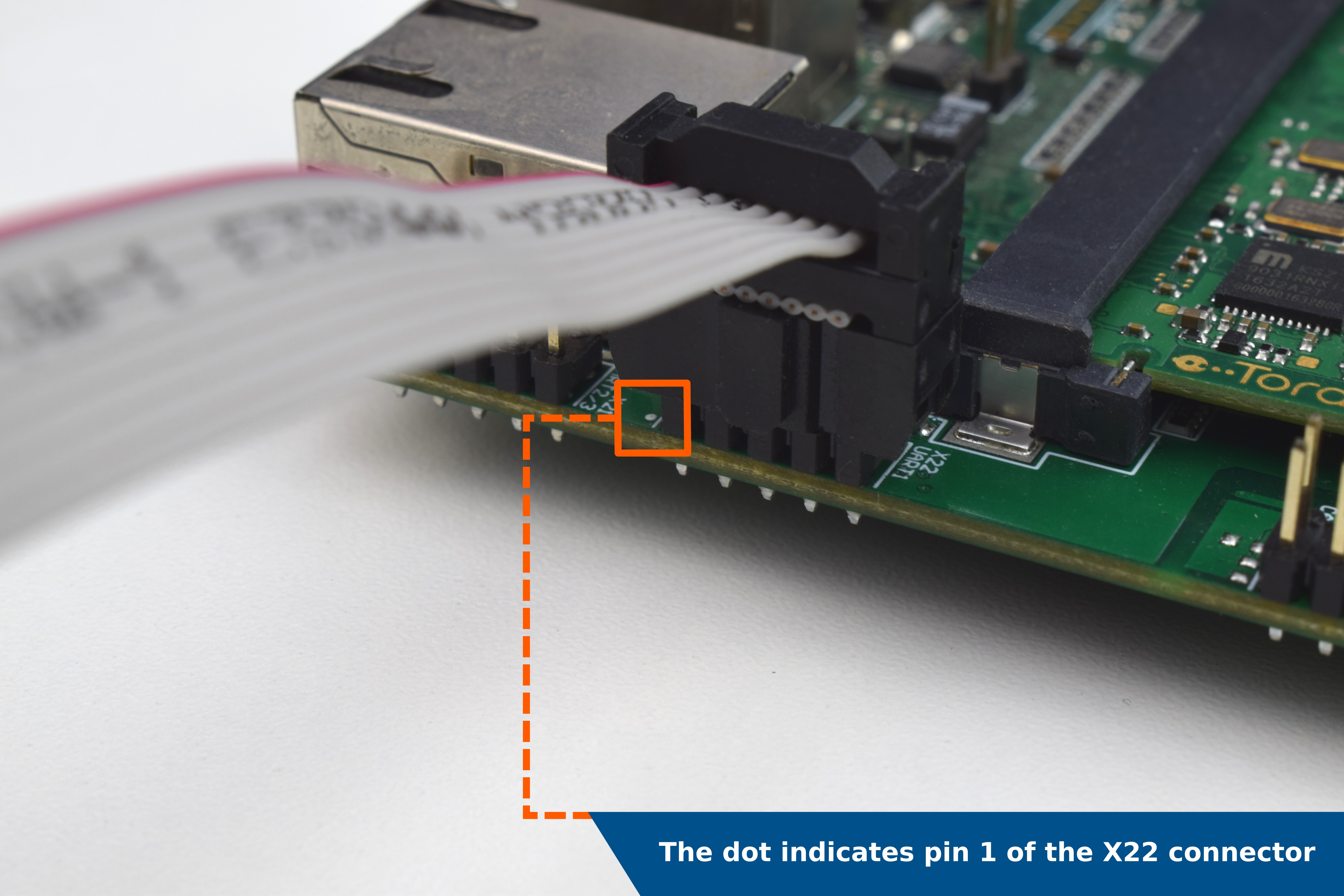
Step 4
Connect your host machine to the adapter cable using a serial cable or Serial to USB converter.
Step 5
5.1 Plug an HDMI display into the Ixora's X17 connector.
5.2 Plug a USB keyboard into the Ixora's X8 top connector.
5.3 Plug the Ethernet cable into the Ixora's X11 connector.
Ethernet network must provide DHCP and Internet to the module.
5.4 Plug a USB Micro B to Type-A cable into X9 if you want to enter Recovery Mode and load the Toradex Easy Installer. Be sure to remove the jumper JP2 to be able to use X9 in OTG Client mode and guarantee that nothing is plugged into the lower connector of X8.
5.5 Plug the power supply into the Ixora's barrel jack X2.
Double-check that your power supply is within the rating board limits (7-27V for the X15 connector or 12V for the X17 connector) and that the polarity is not reversed. Also, ensure the power supply's current capacity is sufficient, or the system may shut down unexpectedly. For evaluation purposes, a 12V 2A power supply is recommended.