First Steps with Capacitive Touch Display 7" DSI
Introduction
This article provides information on how to get started with the Capacitive Touch Display 7" DSI, including the topics below:
- Hardware setup (wiring).
- Installation and configuration of the necessary drivers for a touch demo.
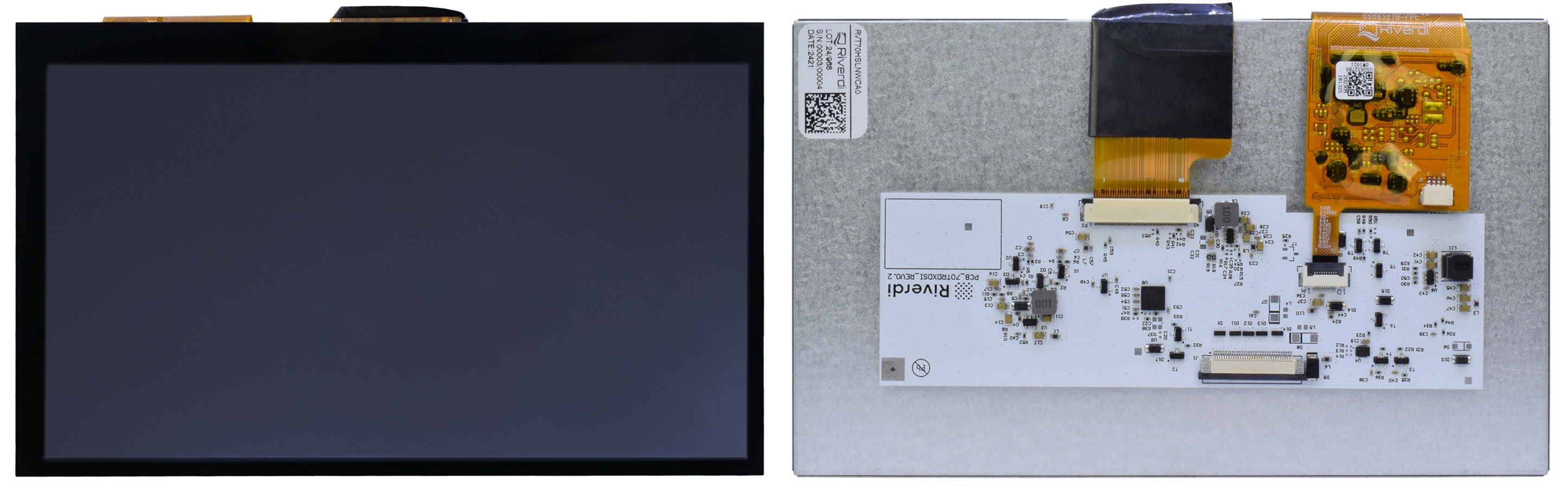
Getting Started
What I need to order
The Capacitive Touch Display 7" DSI can be ordered with many Toradex computer on modules and carrier boards. See the compatible products.
Where do I order
All the products can be ordered online in the Toradex Webshop.
Cable Connection
This provides the steps to connect the 7" DSI Capacitive Touch Display to your carrier board.
Connect the flat ribbon cable to the display as shown in the image below:
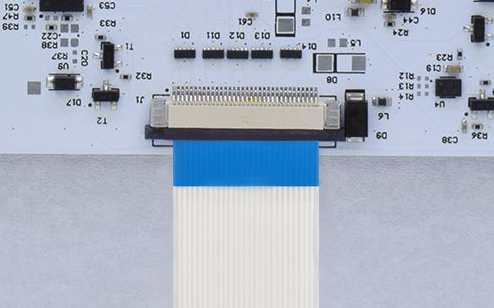
Connect the flat ribbon cable to your carrier board. You can find this information in the following subsections.
Connections on Mallow Carrier Board
Connect pin 1 of the display controller to the corresponding pin 1 on the carrier board, as shown in the picture below:
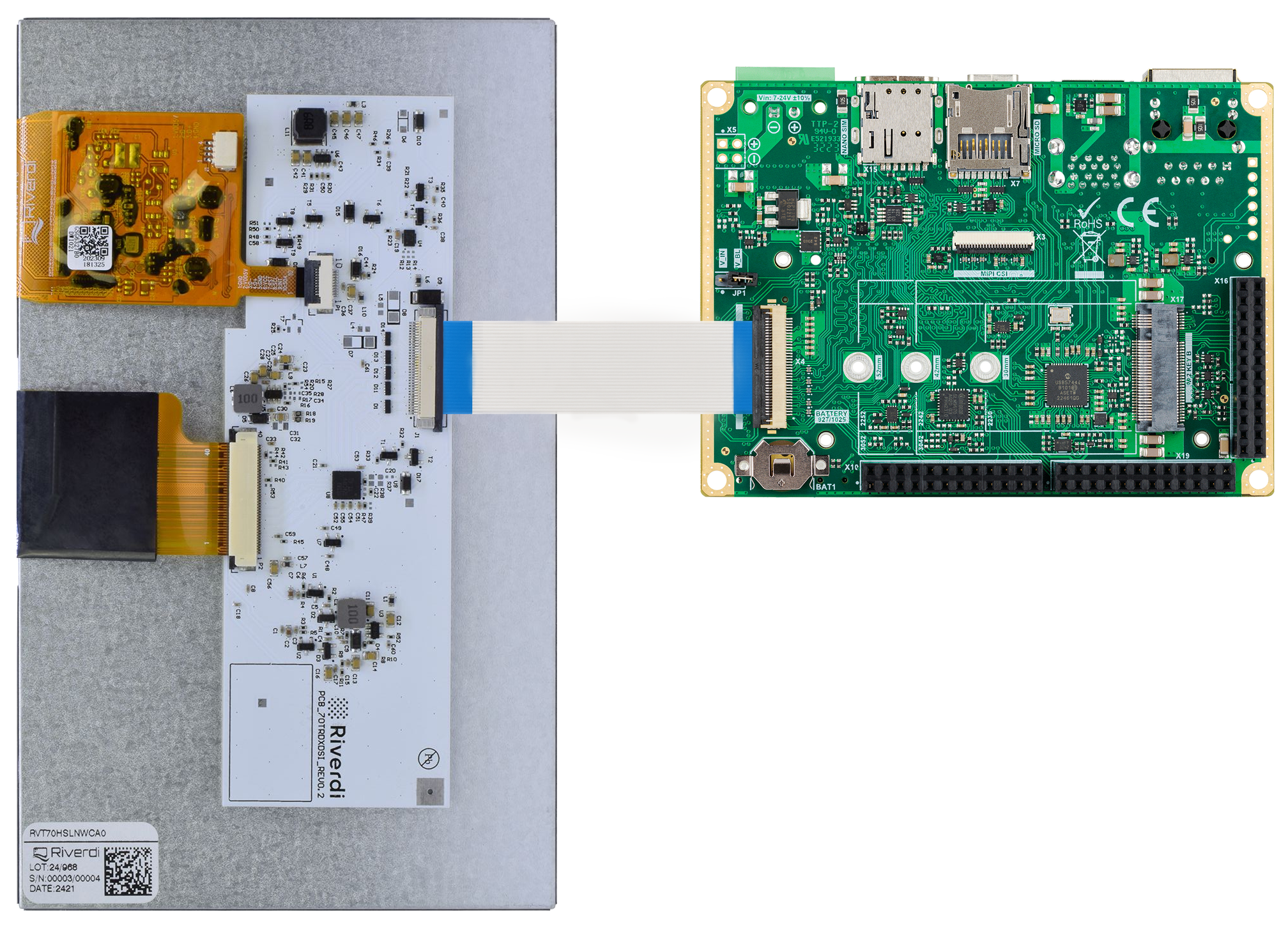
Connection on Dahlia Carrier Board
A Toradex DSI Display Adapter is required to use the Dahlia Carrier Board:
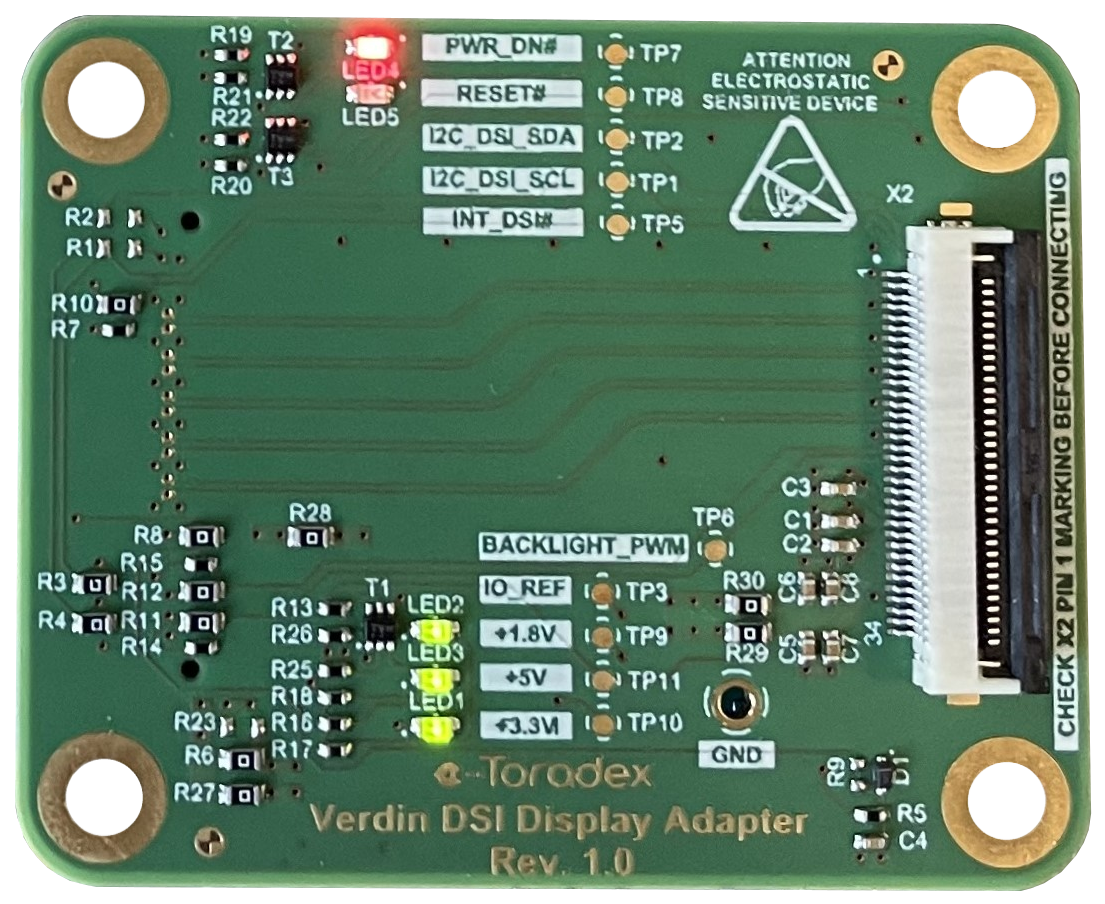
Connect the adapter to the DSI Connector (X48) of the carrier board.
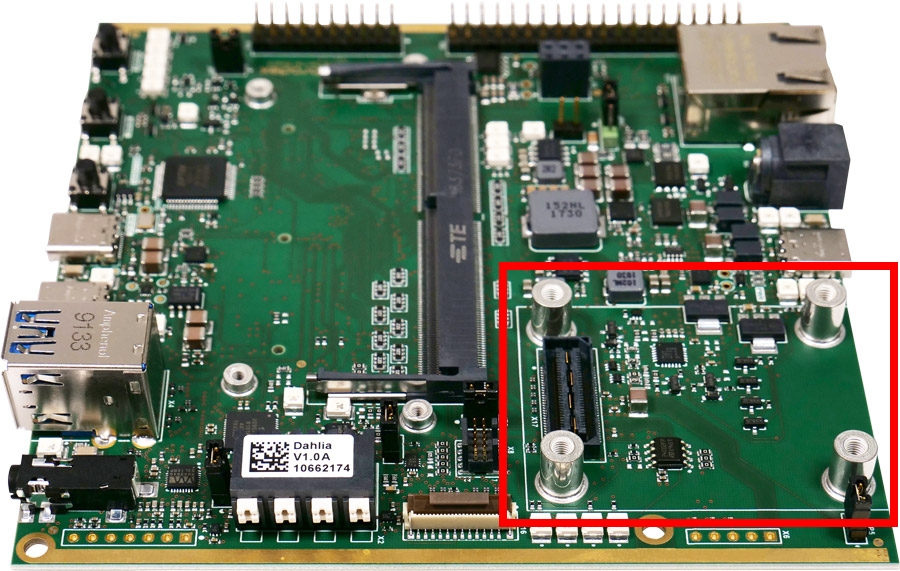
Connect pin 1 of the display controller to the corresponding pin 1 on the adapter, as shown in the picture below:
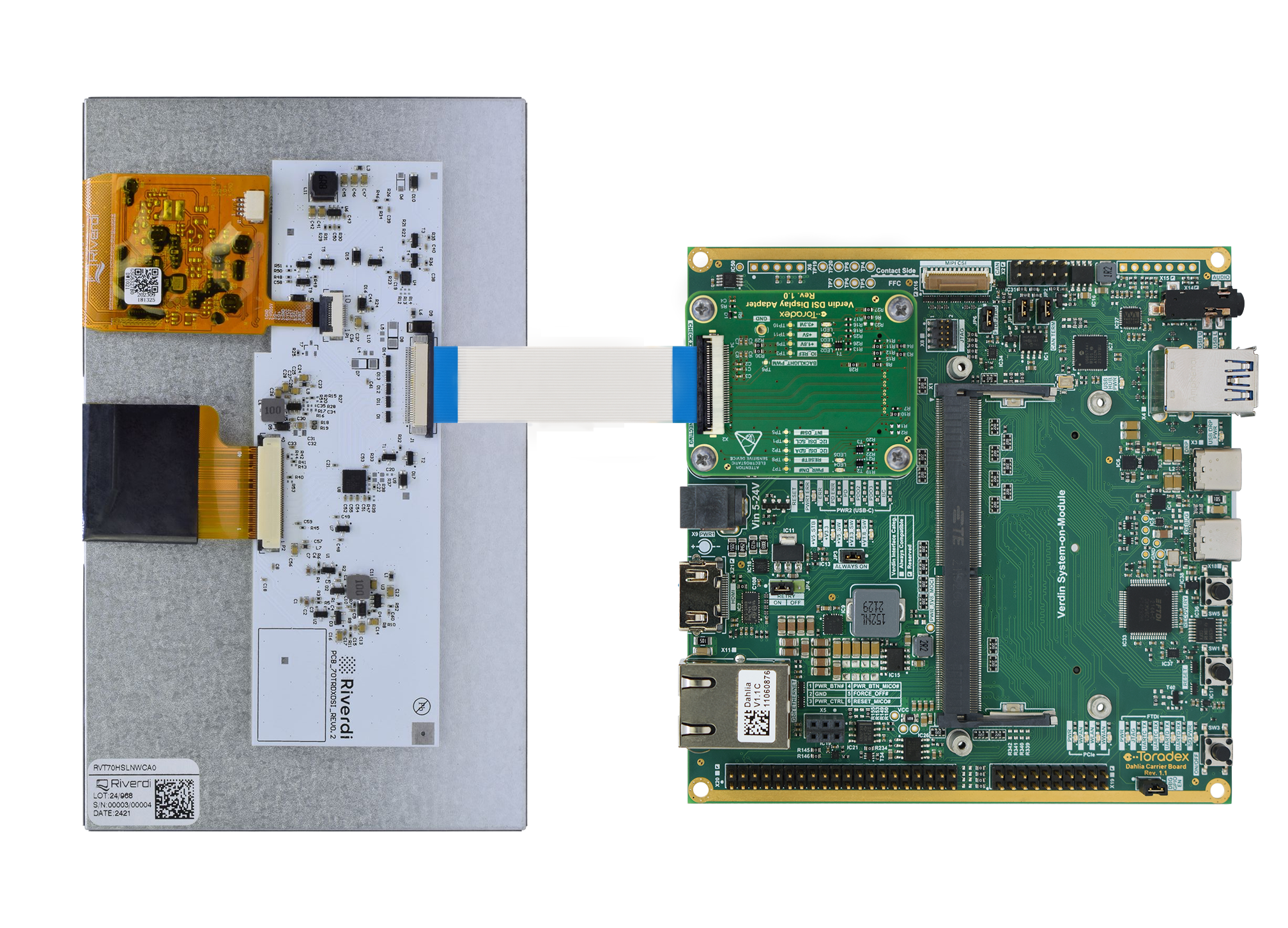
Connection on Verdin Development Board
A Toradex DSI Display Adapter is required to use the Verdin Development Carrier Board:
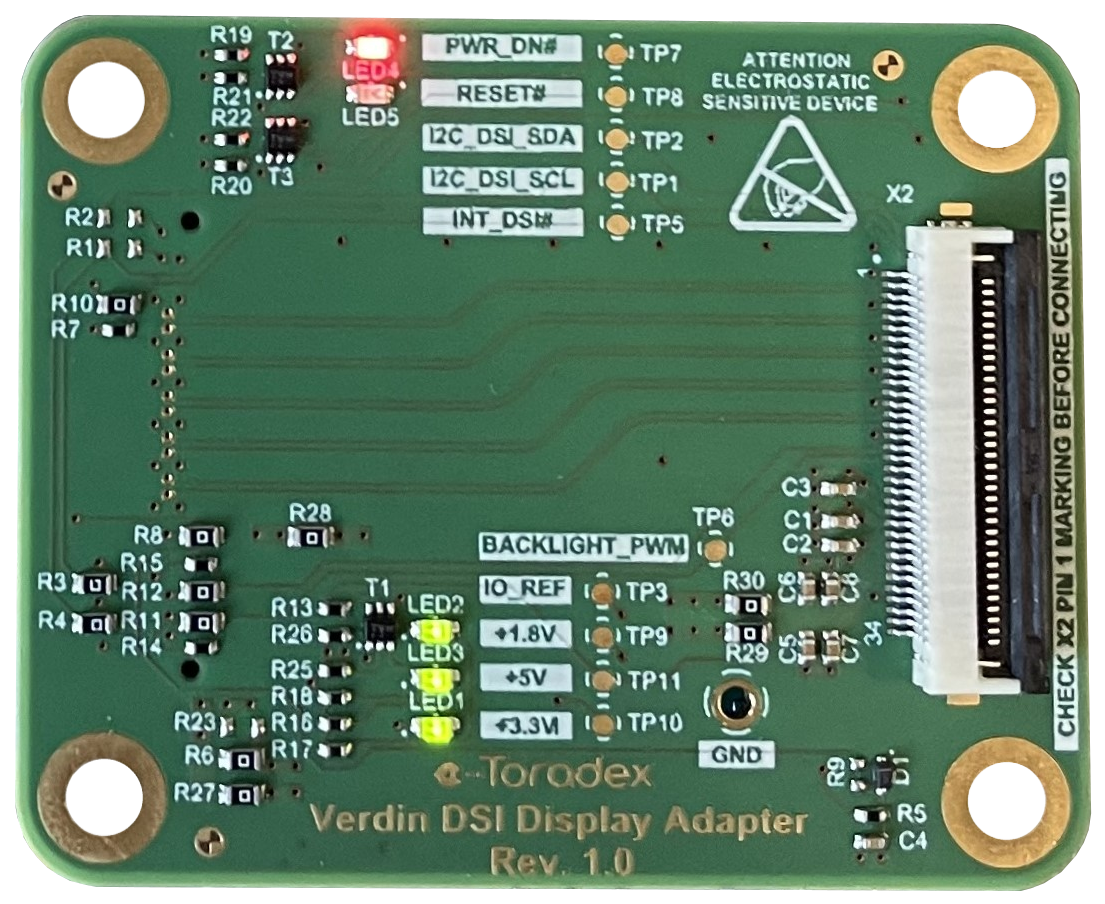
Connect the adapter to the DSI Connector (X17) of the carrier board.
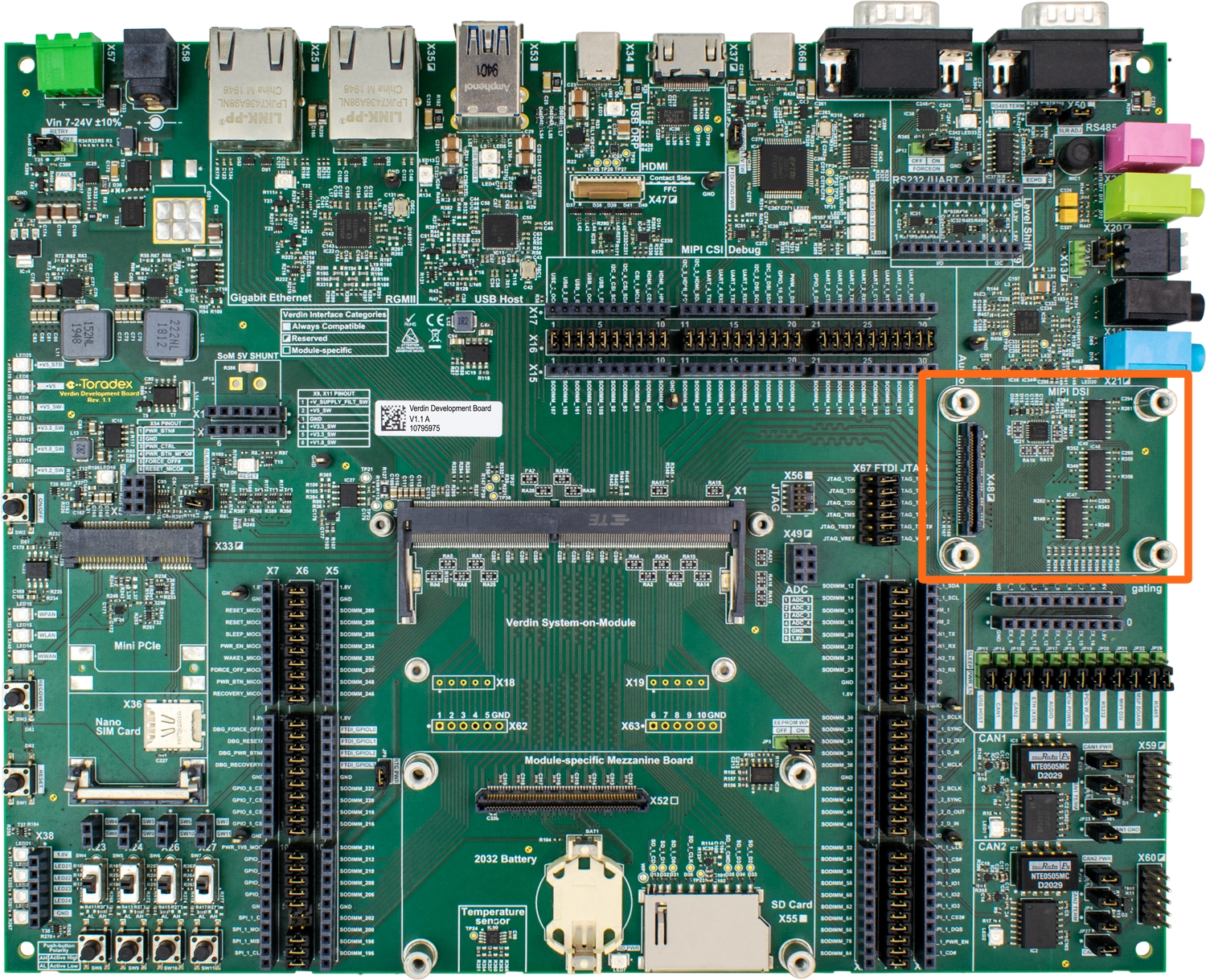
Connect pin 1 of the display controller to the corresponding pin 1 on the adapter, as shown in the picture below:
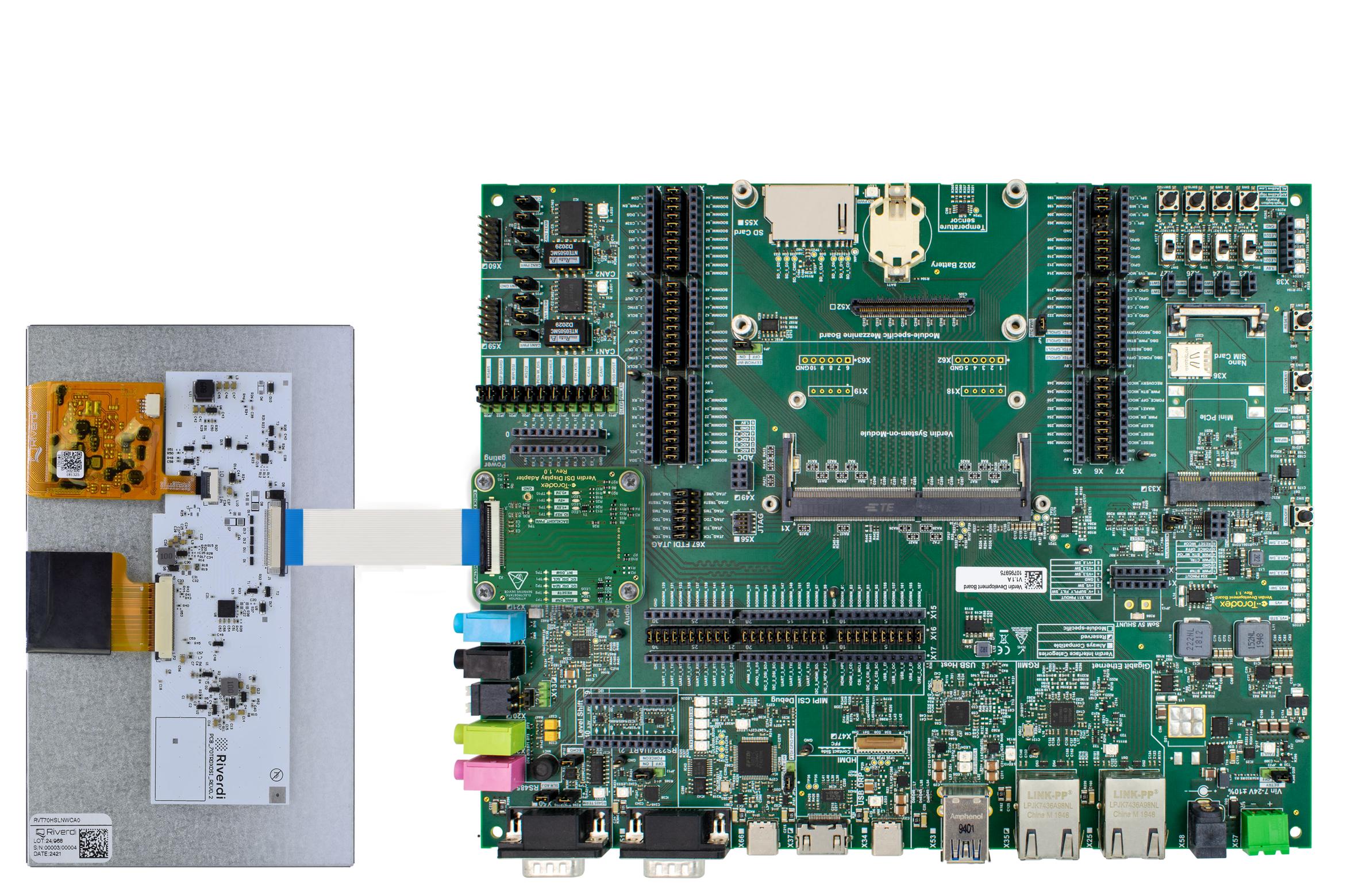
Installation on Embedded Linux
Reference Images for Yocto Project
On Linux BSP, Toradex provides pre-compiled, ready-to-use device tree overlays for this display. That enables them for evaluation takes just a few commands. Learn how in the Device Tree Overlays (Linux) article.
For more advanced use cases, please refer to the Display Output, Resolution and Timings (Linux) article.
Torizon OS
On Torizon OS, Toradex provides pre-compiled, ready-to-use device tree overlays for this display, inherited from the BSP layers. That enables them for evaluation takes just a few commands. Learn how in the Setting up Displays with Torizon.
Adjusting the Brightness
Read the dedicated article: Backlight (Linux).
Touch Screen
Capacitive touch screen works out-of-the-box in our BSPs.
Touch Screen Calibration
Refer to the dedicated articles: