Settings - Data Collection
Introduction
This article shows you how to opt-out the telemetry collection from Torizon IDE Extension.
warning
Only anonymous data is collected. Before opt-out, please consider that the data we collect is used to improve your development experience and better serve you.
What's Included in the IDE Extension Telemetry Data
- Template chosen during project creation;
- Host operation system version (only Kernel version);
- Board Torizon version;
- Board machine;
- Error log during initialization;
- The user region;
This data is collected only during the creation of a new project and registration of a new device.
How to Opt-in or Out
Use the torizon.telemetry setting to enable or disable the telemetry collection. By default the torizon.telemetry is set to true.
Opt-Out
Use the command pallet and chose:
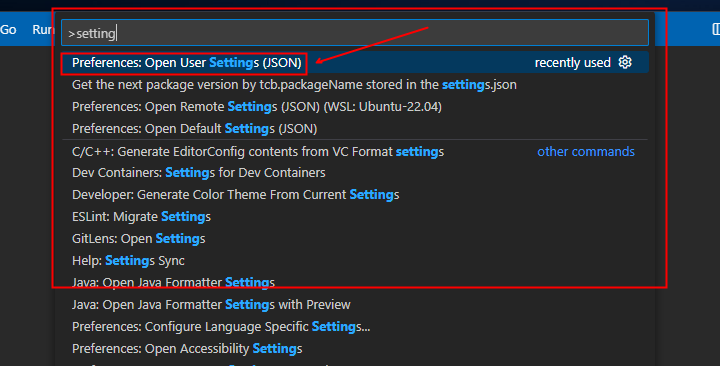
Then add to the properties:
"torizon.telemetry": false,