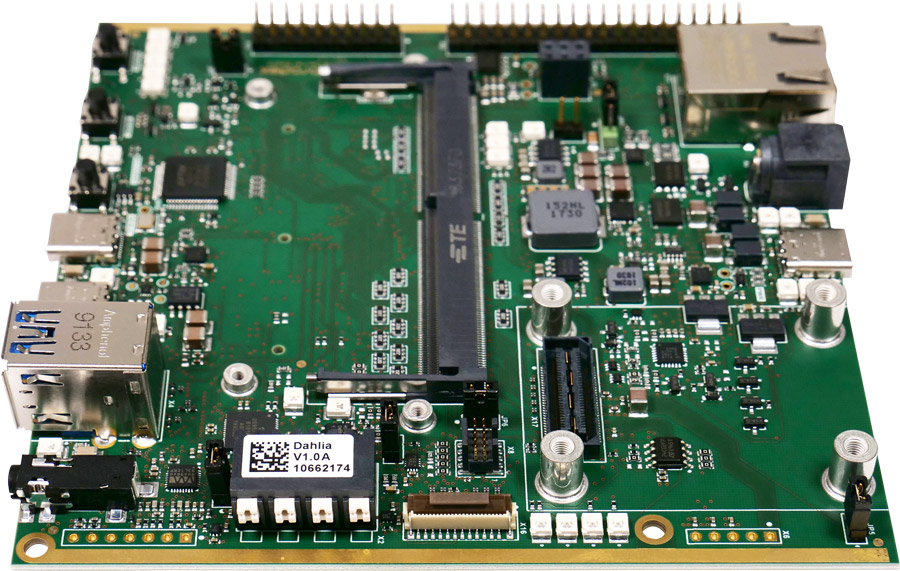Dahlia Carrier Board
Getting Started
This section contains the initial information needed to set up the Dahlia Carrier Board for the first time.
Recommendation for the first-time order
Toradex recommends ordering the following additional products for your first-time order:
All the products can be ordered online at Toradex Webshop.
Getting started
The Verdin SoMs come with Toradex Easy Installer pre-installed. Once you power-on the board, it will display a list of available images to be installed. Check out how to get started with the Toradex Easy Installer:
For quickstart step-by-step instructions about how to start using Torizon, please have a look at our step-by-step Getting-Started Guide:
For detailed instructions about how to start developing your software for this Computer on Module, check out our software page. The following Linux-based offerings are currently supported:
Additional information
For information on how to re-flash an operating system or image on the computer on module please check the Toradex Easy Installer article:
We have quick video tutorials:
For developing software on the platform, please browse through the list of knowledge-base articles provided in the link below:
Having trouble?
Please contact our technical support. Various option of technical support are mentioned below:
Hardware Features
Check the hardware features on the product page in toradex.com:
Block Diagram
Dahlia Carrier Board
Dahlia Carrier Board Block Diagram
Datasheets
Dahlia Carrier Board V1.1
Dahlia Carrier Board V1.1 Datasheet
Dahlia Carrier Board V1.0
Dahlia Carrier Board V1.0 Datasheet
Design Resources
Dahlia Carrier Board Design Data V1.1
- Dahlia Carrier Board Altium Project (Altium Designer Release 10)
- Dahlia Carrier Board Board PDF Schematics
- Dahlia Carrier Board Assembly Drawing
- Dahlia Carrier Board Board Bill of Materials (BOM)
Dahlia Carrier Board Design Data V1.0
- Dahlia Carrier Board Altium Project (Altium Designer Release 10)
- Dahlia Carrier Board Board PDF Schematics
- Dahlia Carrier Board Assembly Drawing
- Dahlia Carrier Board Board Bill of Materials (BOM)
Verdin Specifications
Dahlia Carrier Board Mechanical Models
A basic 3D model for the Dahlia Carrier Board V1.1 can be downloaded here:
- SolidWorks CAD model 3D EASM model
- You can download the free eDrawings model viewer from SolidWorks here
- 3D STEP model that can be opened and modified in any 3D CAD
- 3D PDF model that can be opened in Adobe Reader
Older Dahlia Carrier Board V1.0 Models
- SolidWorks CAD model 3D EASM model
- You can download the free eDrawings model viewer from SolidWorks here
- 3D STEP model that can be opened and modified in any 3D CAD
- 3D PDF model that can be opened in Adobe Reader
Design and Layout Guide
Altium Designer
Compatible Products
- Verdin AM62
- Verdin iMX8M Mini
- Verdin iMX8M Plus
- Verdin Industrial Heatsink
- Verdin DSI to HDMI Adapter
- Verdin DSI to LVDS Adapter
- Toradex DSI Display Adapter
- Capacitive Touch Display 10.1" LVDS (through Verdin DSI to LVDS adapter)
- Capacitive Touch Display 10.1" DSI (through Toradex DSI Display adapter)
- Capacitive Touch Display 7" DSI (through Toradex DSI Display adapter)
Revision History
Click to See the Product Numbering Scheme
Product Number (PID8) Format
The format of the 8-digits Product Number (PID8) is the following:
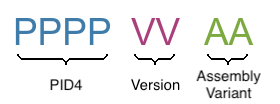
The below table describes the structure of the Product Number (PID8):
| Field | Description |
|---|---|
| PPPP | 4-digits number, indicating the Product Configuration (PID4) that describes the key properties of the product (e.g. Product Group, RAM capacity, etc.) |
| VV | 2-digits number, indicating the Major and Minor Version (in that order) |
| AA | 2-digits number, indicating the Assembly Variant |
See the complete list of available combinations on the Revision History table of the corresponding product page.
Example
Product number (PID8): 00291100:
0029: Apalis iMX6D 512MB11: Major Version 1, Minor Version 1, Version V1.1 in short
00: Assembly Variant A
A specific product revision has a lifecycle defined by the product state. Learn more about it on the Product Change Notifications.
Dahlia Carrier Board
PN: 0155
| Product # | Product Description | Changes from Previous Version | Release Date | Related Documents |
| 01551000 | Dahlia Carrier Board V1.0A | Internal version only | - | No PCN document, internal version only |
| 01551001 | Dahlia Carrier Board V1.0B | Initial public release | July, 2020 | Initial Release, no PCN |
| 01551002 | Dahlia Carrier Board V1.0C | - Removed resistor 100K Ohm | Q4, 2020 | Intermediate Release, solving V1.0B compatibility issue |
| 01551100 | Dahlia Carrier Board V1.1A | - Implemented the changes related to the latest revision of the Verdin Family Specification - Fixed CTRL_FORCE_OFF_MOCI# pull-down resistor - Added temperature sensor - Added the HDMI connector - Replaced the CYPD3177-24LQXQ (IC23) Type-C power profile IC with STUSB4500QTR | Q2, 2021 | |
| 01551101 | Dahlia Carrier Board V1.1B | - Resolve the audio codec "Line In" input signal distortion issue HAR-8427 (see the "Errata/Known issues" section for more details) - Increase the power rating and the precision of the CAN bus termination resistors | Q1, 2022 | |
| 01551102 | Dahlia Carrier Board V1.1C | - Eliminate the USB Power Delivery functionality and don't assemble the related components (due to component availability constraints) - Change the value of R102, R109, R115, and R120 from 100kOhm to 1MOhm (resolves HAR-8814, see the "Errata/Known issues" section for more details) - Change the value of R245 from 10kOhm to 1MOhm (resolves HAR-8814, see the "Errata/Known issues" section for more details) - Don't assemble C141 (resolves HAR-8935, see the "Errata/Known issues" section for more details) - Don't assemble D38 (resolves HAR-8935, see the "Errata/Known issues" section for more details) | Q3 2022 | |
| 01551103 | Dahlia Carrier Board V1.1D | - Bring back the USB Power Delivery functionality and re-assemble related components - Change the assembly state of C95 from “assembled” to “not assembled” - Change the value of R144 from 15kOhm to 14.7kOhm - Change the value of R272, R273 from 10kOhm to 2.2kOhm - Change the value of R65, R98 from 15kOhm to 14.3kOhm - Change the value of R17 from 28.7kOhm to 14.3kOhm | Q3 2023 |
Errata/Known issues
Errata Document
Hardware Errata/Known Issues
Issue trackers are not yet available in the new developer website. See it on the archived developer website.