Flash Layout PXA
Default Flash Layout
The following list shows the Flash regions in its default configuration.
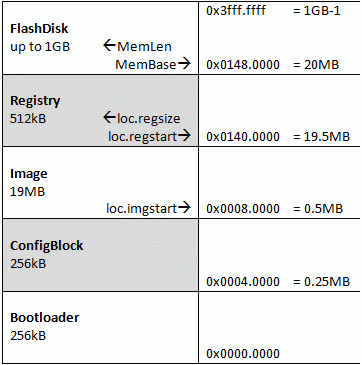
- 256 KB Bootloader
- 256 KB Config Block
- 19 MB Win CE Image (about 15.5 MB used in image V3.0)
- 512 KB Flash Registry
- rest of the Flash Memory is available for the Flash file system
Important Information
Be careful while changing Flash Layout. If you set wrong values, it might be possible that you override the Bootloader. In that case you need a JTAG cable to restore the module!
If you would like to change the Flash Layout you have to understand where the information for the Flash Layout is saved.
- Bootloader The reserved size and position are fix for Win CE.
- Config Block The reserved size and position are fix.
- Win CE Image The position is saved in the Config Block. The size is limited of the beginning of the Flash Registry
- Flash Registry The reserved size and the position are saved in the Config Block.
- Flash file system The size and the position are saved in the registry.
Preparing the system for an image larger than 19MB
If you built the image by yourself then it might be possible that you have large image.
In this case shift the Flash file system in your default Registry to the right position and adjust the size.
We recommend to add the registry values to the project.reg file.
For more information see Flash file system.
Now, you have got your own large image with the default Registry already adjusted for the size and position of the Flash file system.
First you should enter the Bootloader Menu and delete the Registry in the flash ("C").
Next step, shift the Registry to the right position.
Go to the Bootloader Menu and change the setting for loc.regstart.
Here the required commands:
X
set loc.regstart=0xNEWADDRESS
save loc
Now, restart the module and load directly your new large image in the flash. You can use the Platformbuilder or the Colibri Loader to do this.