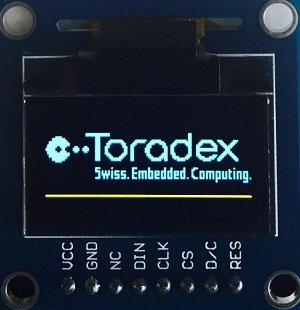How to use OLED Display (WinCE)
Overview
- OLED displays are made from organic (carbon based) materials that emit light when electricity is applied through them.
- Since OLEDs do not require a backlight and filters (unlike LCD displays), they are more efficient, simpler to make, and much thinner.
- OLED displays have the following main advantages over an LCD display:
- Improved image quality - better contrast, higher brightness, wider viewing angle and much faster refresh rates.
- Lower power consumption.
- Better durability - OLEDs are very durable and can be operated in a broader temperature range.
This tutorial demonstrates how to use commercially available [0.96 inch OLED Display](http://www.waveshare.com/product/modules/oleds-lcds/oled/0.96inch-oled-a.htm "Waveshare 0.96 inch OLED Module") with Toradex modules via SPI interface.

Schematic diagram
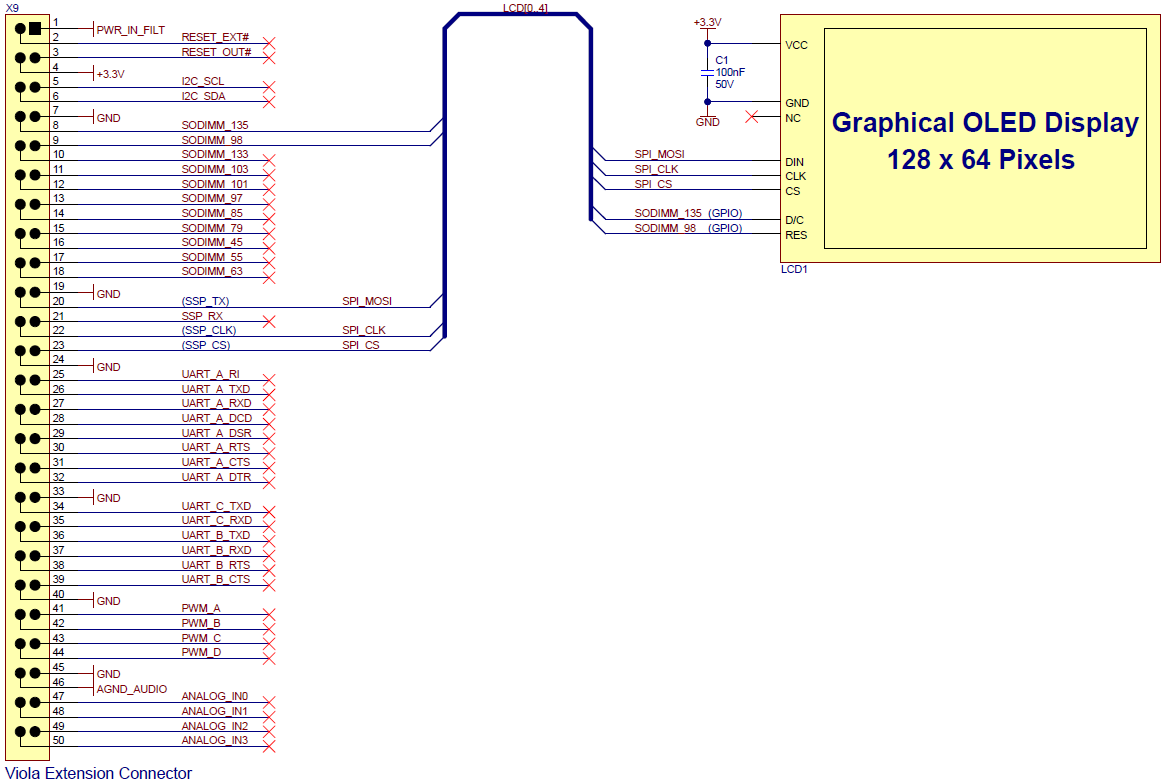
Demo application in C
- Download demo code from here.
- Unzip & keep the project folder in the Toradex latest Library folder > libdemos
- Build and deploy the application.
- Navigate to My Device > Program Files > OLED Demo and run the application OLED Demo.exe.